In the past CEMEX required a paper form to be completed when a discharge sample was taken. The information required was to provide additional background information to help assess the condition of the discharge water and forewarn of any potential problems. This included a discussion with the site manager if there was considered to be cause for concern.
The old form has been replaced in EDGE 6.4.2 with an EDGE form. The form contains similar information to that required on the old paper version, but hopefully structured in a more intuitive way.
The tab for the form can be found on the top of the page with the other tabs.
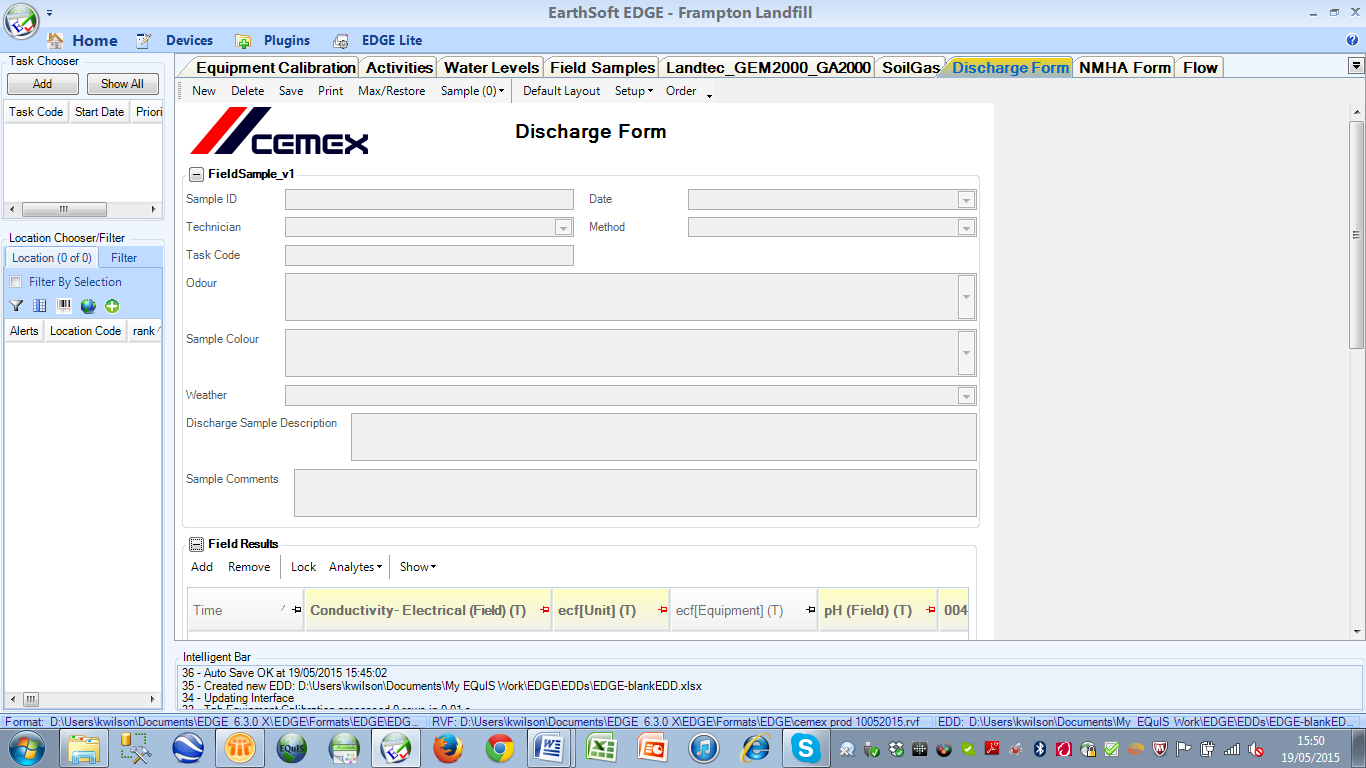
The procedure for collecting a discharge sample is the same as it has always been, and indeed for any other sample, that is collect the sample in the usual way and complete the Calibration (as required), Activity, Sample and Sample Result tabs. This would usually be sufficient for a sample. In the case of a discharge however, additional information is requested through the use of the Discharge Form. IT IS ESSENTIAL THAT THE FORM IS COMPLETED IN A SET WAY SO PLEASE FOLLOW THE INSTRUCTIONS BELOW:
1.Select the location in the location tab that requires the discharge from
2.Select the ‘discharge form’ tab DO NOT fill in any other tab beforehand
3.Select ‘new’ at the top then begin filling out the form (the required fields are highlighted red).
4.When all is filled in, click on the two drop down boxes for the technician and site manager signature. Have the boxes signed and select ‘accept’ in the bottom right of the signature area. This will lock out the form and prevent any other information being inserted into the form. Select ‘save’ at the top of the form NOT the top of the edge software. THIS IS CRUCIAL, as this saves the form into the EDD.
5.Work through the ‘Field Sample_V1’ tab as follows:
6.Most of the required sample information should already be present, but please then complete each section as follows:
a.Field Sample_v1
i.The majority of the fields should be completed already as they are copied from the Sample Tab. Two require additional attention
ii.Please complete the Discharge Sample Description box with a description of the sample. This could be along the lines of, “Clear water with a slightly yellow hue”, “Faintly cloudy sample with a pale cream colour”, “Dark grey colour with a lot of suspended solids”
iii.If there is no entry in the Sample Comment from the Sample tab, consider again whether there is anything that could be added about the sample that might be helpful to anyone assessing the sample condition
b.Part A – To be completed by the Technician
i.Please identify whether the sample represents water that is leaving the discharge point. The majority of samples will be of water from a pipe or stream that is being discharged from the site, but there are a few locations where a sample is taken from a water body that is representative of a discharge that would occur if the water level was high enough, for example a settlement lagoon. If a discharge is occurring select Y, if not select N. It is very unusual to take a discharge sample where a discharge is not occurring so specific instructions would be given for this to be done.
ii.In the Technician Sample Compliance Assessment please select either, OK, Borderline or Bad as your visual assessment of condition of the sample in relation to the discharge consent. This is very subjective. If the sample is clear or faintly cloudy, this would be likely to be OK. If slightly cloudy it might be considered borderline but if clearly full of suspended sediment then it would be classed as bad. This is a descriptive assessment that will not be held against the technician involved. This assessment, along with the sample description
c.Part B – To be completed by the Technician on sites that are unmanned or non operational
i.Where a discharge sample is taken, please identify whether pumps are running to create the discharge, Y,N or N/A. It is suggested that N/A is used where pumps are NOT installed, and Y and N where they are installed and indicate whether the pump is running or not
ii.Where pumps are running please provide the number of pumps contributing to the discharge
iii.Enter the location of the discharge pump(s)
iv.Provide any additional information about activities that could affect the quality of the water going to discharge, or that is being undertaken in the receiving water. Please differentiate between the two
v.Technician to sign in the signature window using the Toughbook stylus and when happy with the signature, click on ‘Accept’, or on ‘Clear’ to remove and try again
d.Part C – To be completed by the Technician but with the aid of the Site Manager
i.Provide information to answer the questions provided about whether the aggregate processing plant is running, number and location of pumps etc.
ii.After completing the questions, ask the manager to review and confirm and then sign in the Site Manager Signature box. When happy with the signature print the manager’s name somewhere in the box as well and click on ‘Accept’.
7.In the ‘Activities’ tab fill in the technician name. DO NOT change anything other than the technician name in these tabs, as this will cause a clash with the fields entered in the discharge form.
8.When you come to zip the EDD into the EDP format, the discharge from will be in the zipped EDP file as a PDF. If the file is not there then there is something missing in the process above. You can check if the file is there but opening the zip file and looking at the documents.