Once a click is made in the date field the date and time are populated with current date and time. This ‘creates’ an entry for the selected sample, water level, activity etc. If this is done by mistake or if an entry is started accidentally it is necessary to clear the record to make it available to start again. This is accomplished by following this process:
1)Highlight the record required to be cleared by clicking in the cell immediately to the left of the Alert field. The row turns blue (depending on the colour scheme applied)
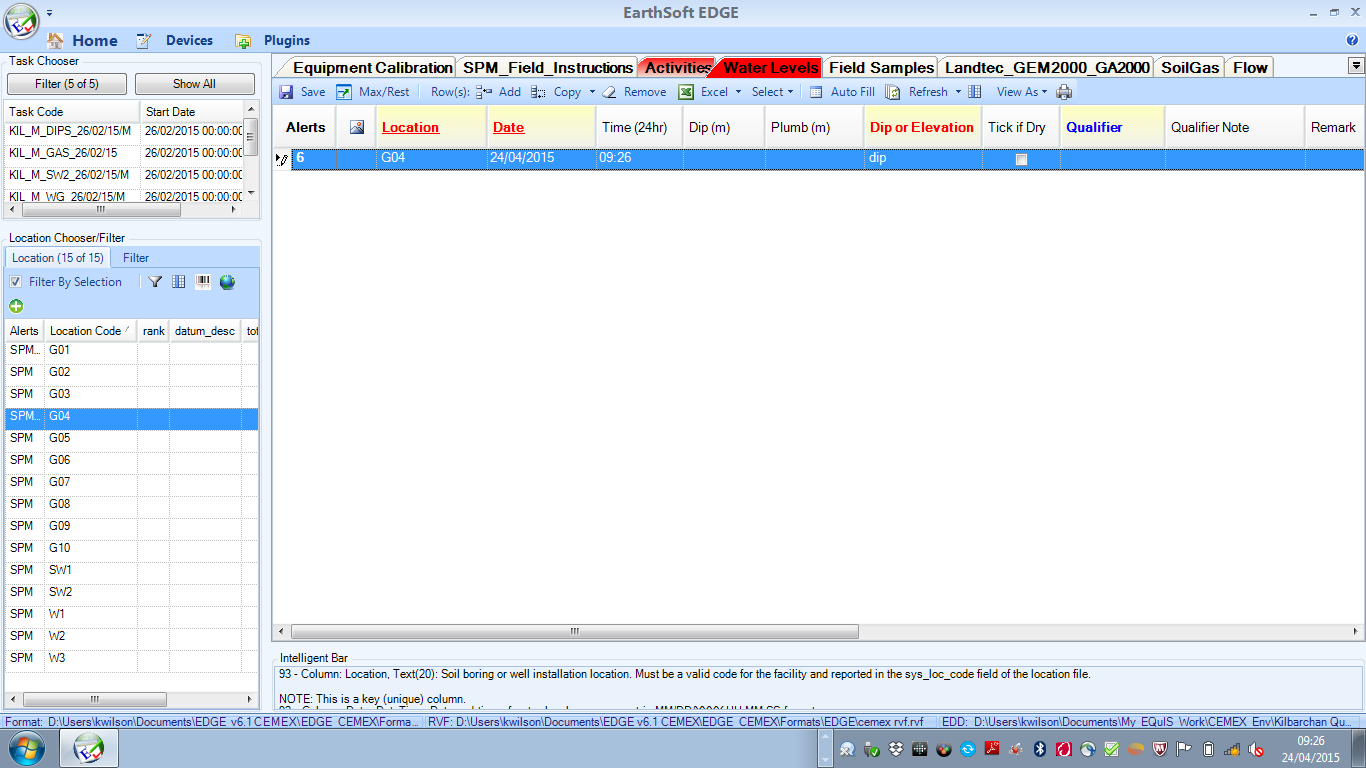
2)On the lower tool bar select the remove icon. This opens the dialogue box shown below. The question asks whether the row is required to be deleted completely or whether the entry created through the EDGE EDD supplied by CEMEX should be retained, but with the erroneous data removed. The latter is referred to as ‘Keep SPM Data’ and is selected by default. DO NOT UNTICK THE BOX TO DELETE THE WHOLE RECORD if using an EDGE EDD supplied by CEMEX.
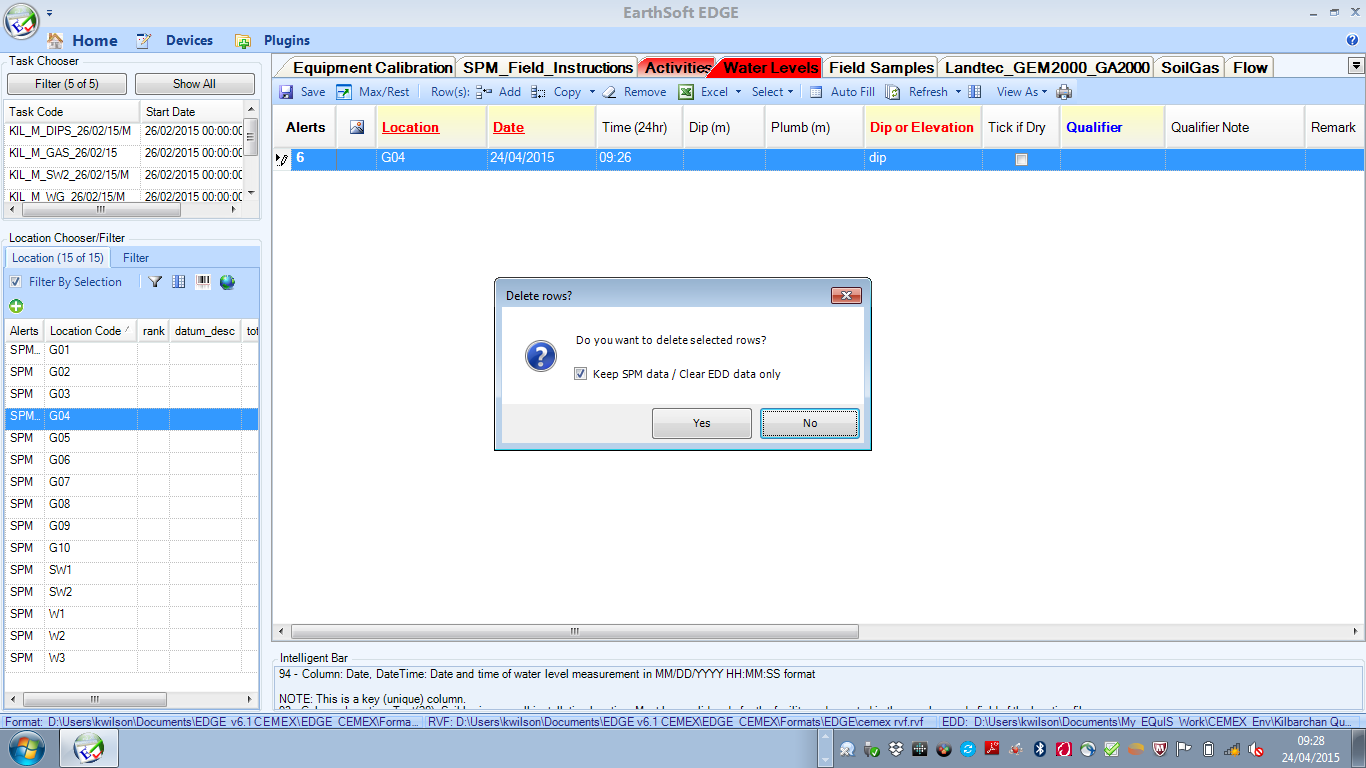
3)To accept the clearance of the record select Yes. Any data entered against the entry from the EDGE EDD is cleared but the original entry is retained.
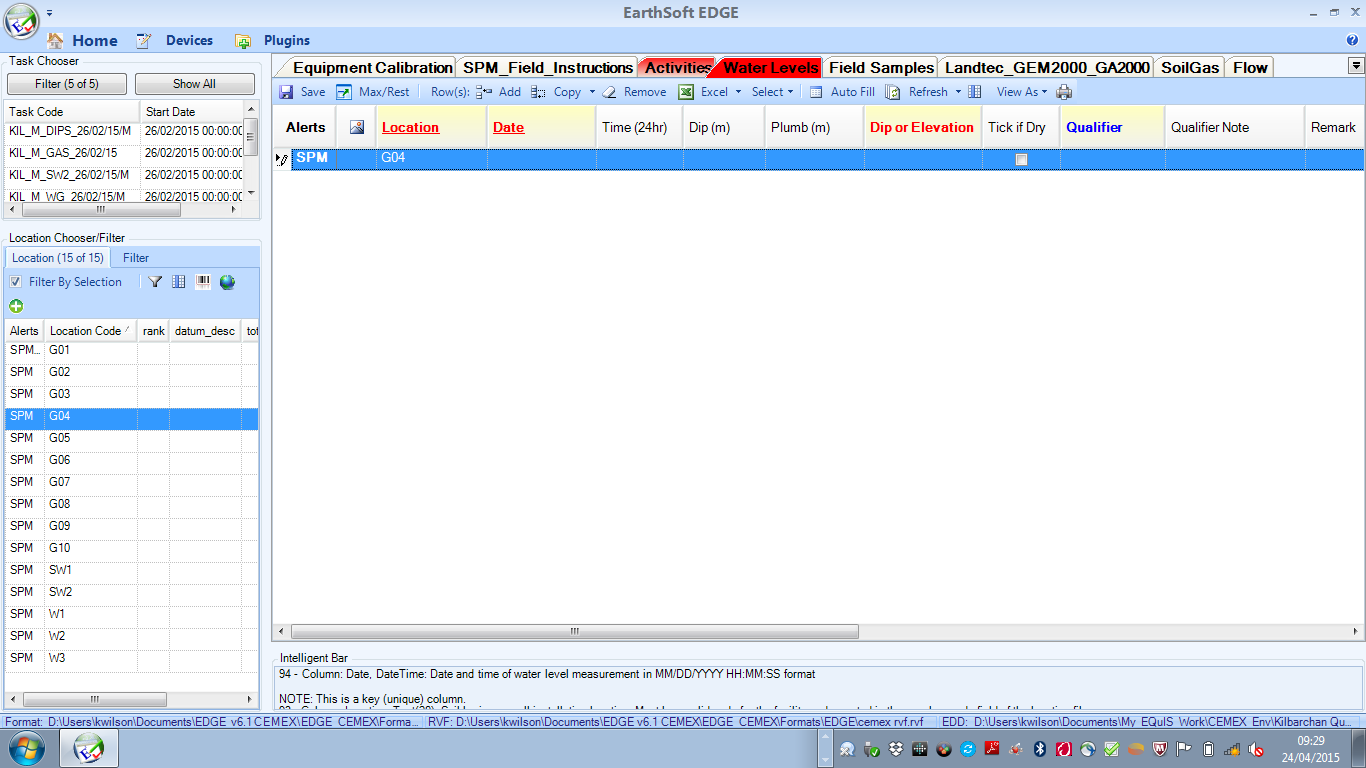
4)If YOU create a new record and need to delete it, follow 1) and 2) above but untick the dialogue box before clicking YES.