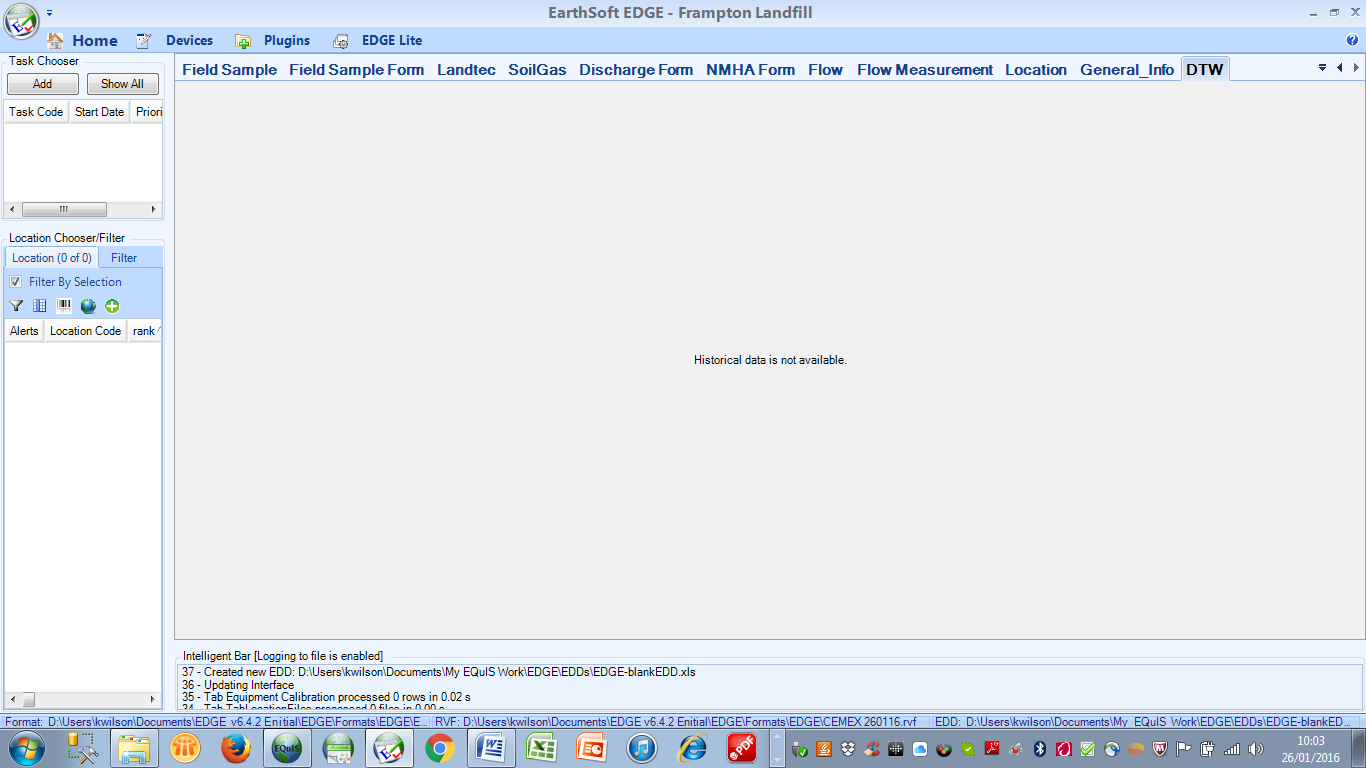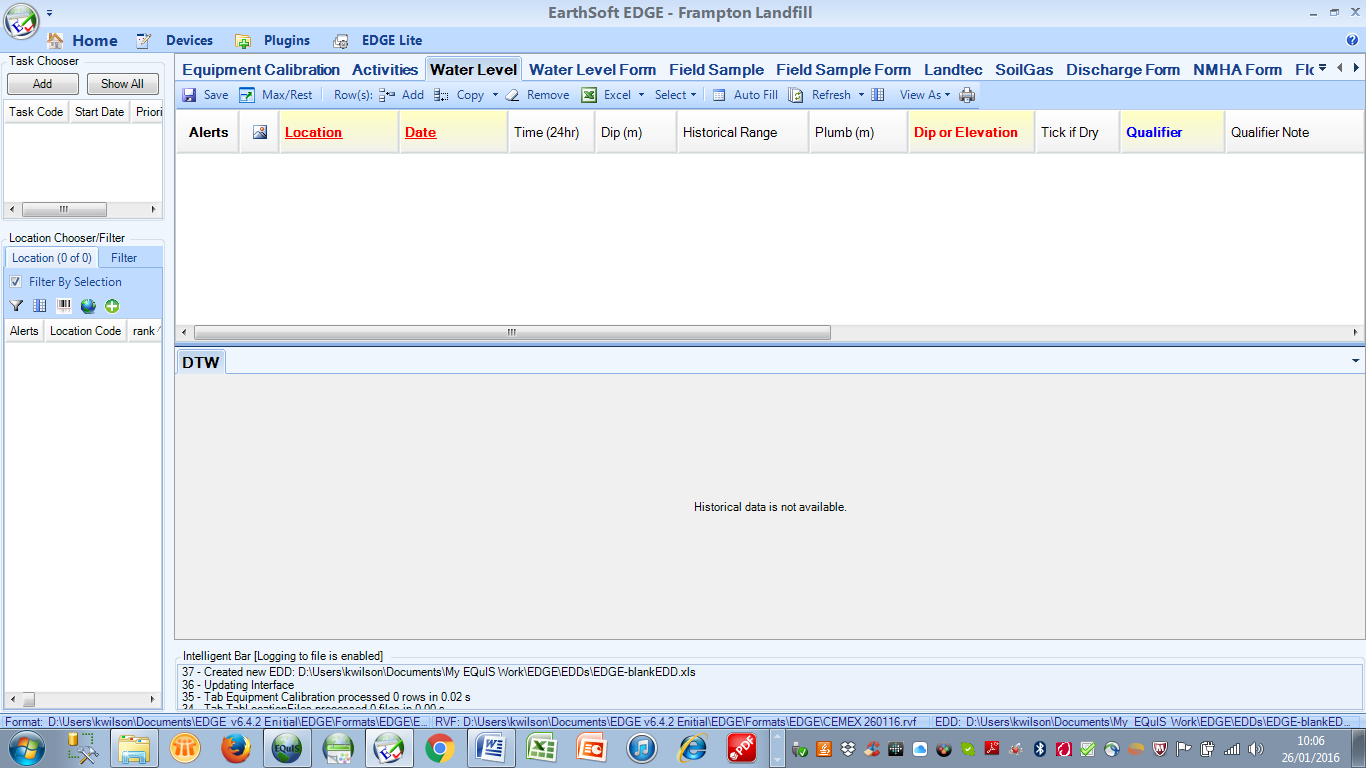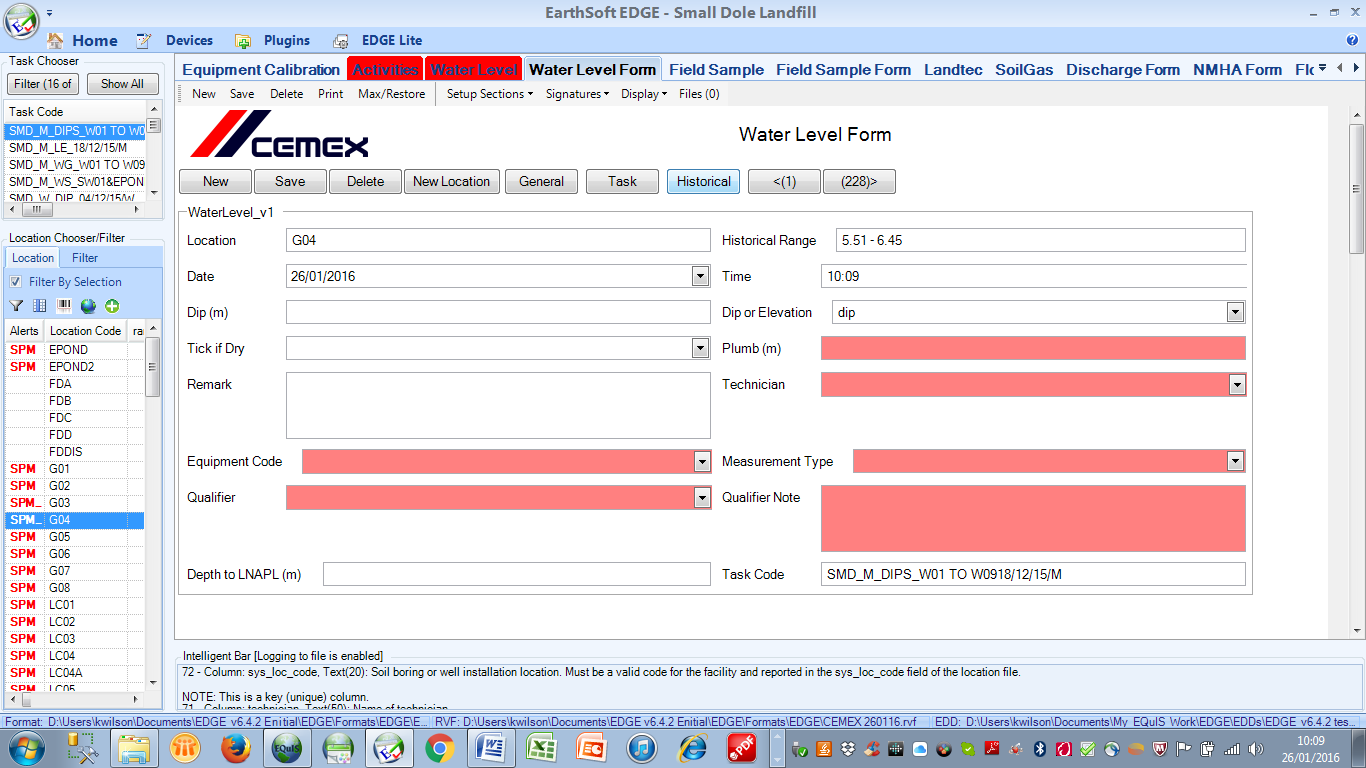Sometimes the Depth to Water (DTW) pane is not available when EDGE is opened. If this pane is missing it needs to be made visible as follows:
Click on the EDGE icon in the top left of the EDGE screen and select ‘Show/Hide Tabs’
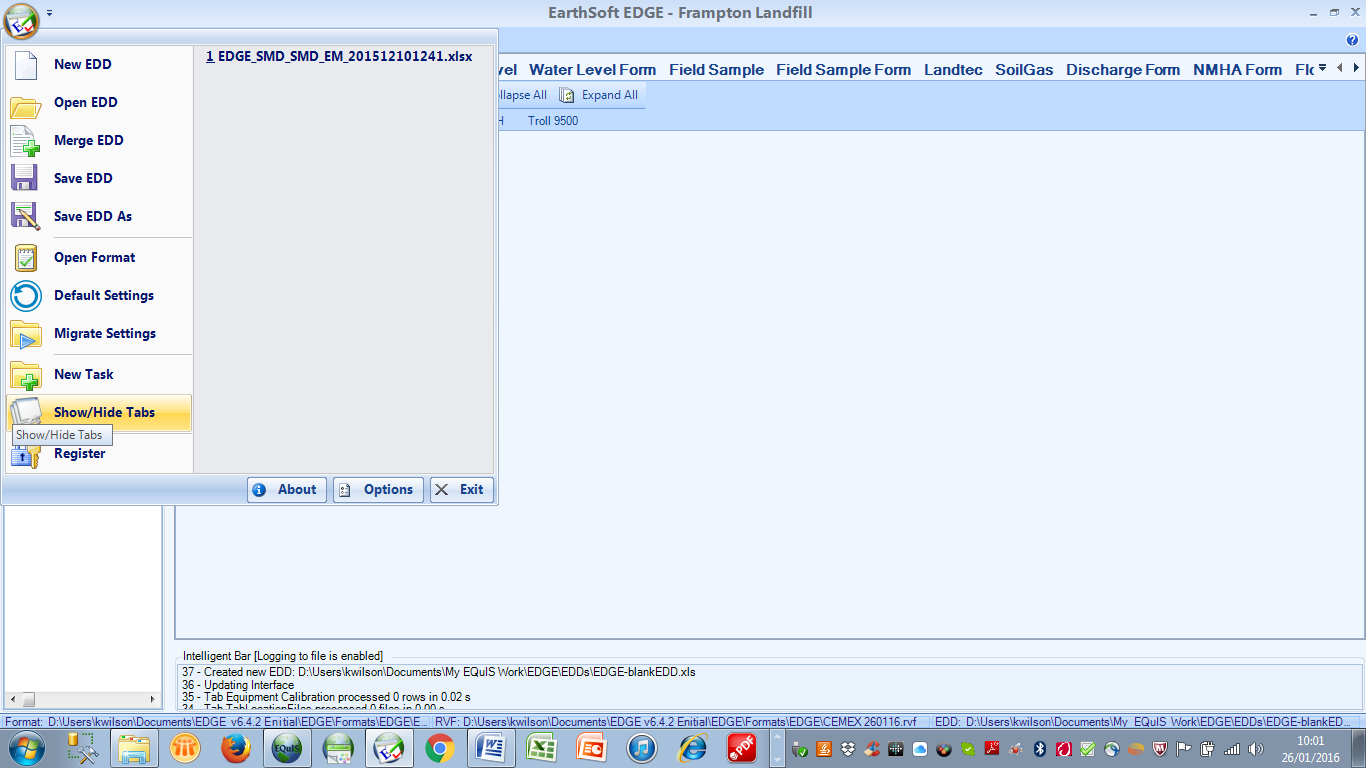
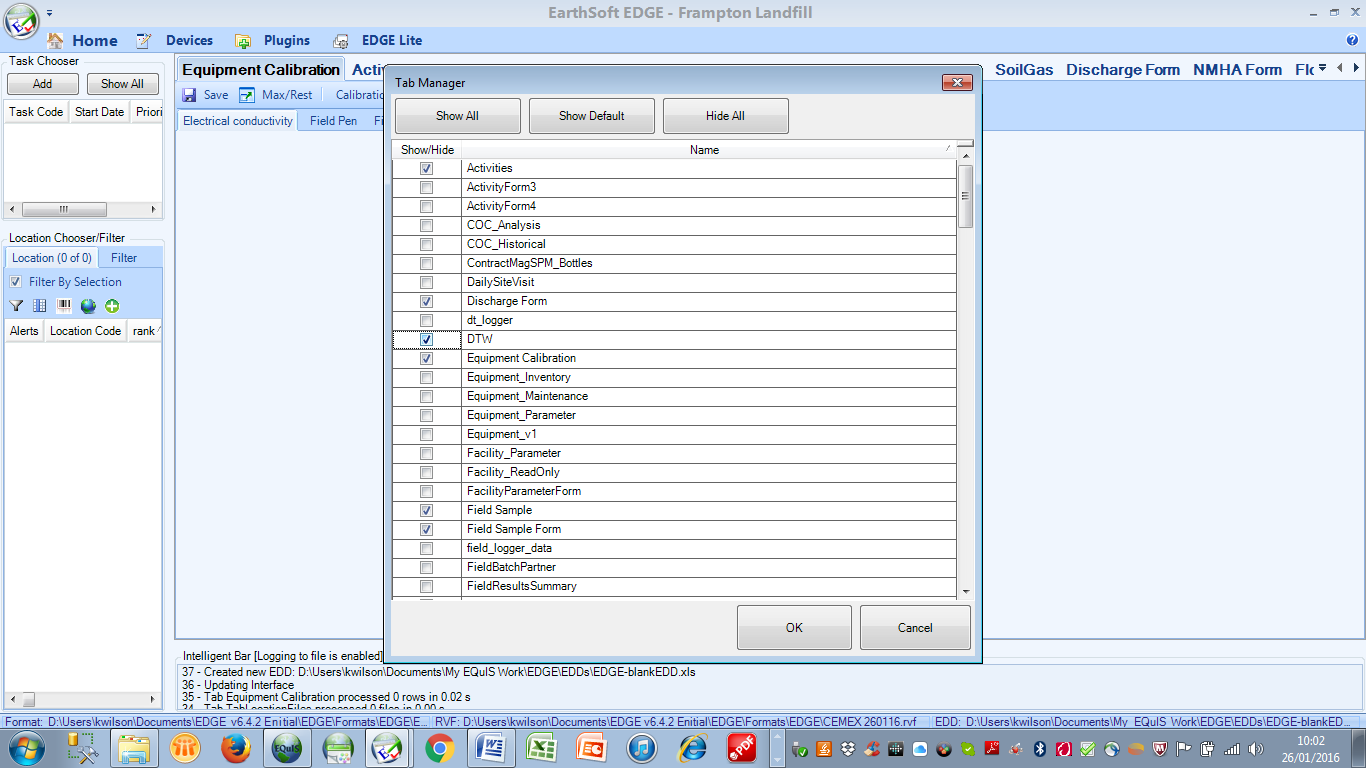
On the table of form, ensure that there is a tick in the box next to the DTW form, then click OK.
The tab will be ‘exposed’ and inserted on the far right of the tab bar. The tab should remain visible in this location but will automatically display the DTW pane at the bottom of the Water Level tab for tabular data entry. To see the pane on the Water Level Form tab, click on the ‘Historical’ button at the top of the form once the form has been activated by clicking on ‘New’.