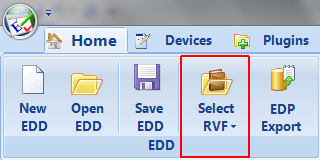1)Occasionally the reference values will be updated and you will need to adjust these files in EDGE. When a new file is sent please save to Documents\EDGE\Formats\EDGE folder
a.In EDGE select the Home tab
i.Click on Select RVF
ii.Navigate to the file saved above
iii.EDGE will restart – this may not happen automatically so you may need to reopen EDGE. The new reference value file will then be in use. It would be wise to check that it has been applied by clicking again on the Select RVF button and see that there is a tick against the correct file.