You may be prompted to select a format file. In EDGE select the Earthsoft Icon (the orange circle in the top left of the screen), then select Open format from the list of options. This will allow you to browse to the file required.
You will be taken to the EDGE\Formats folder.
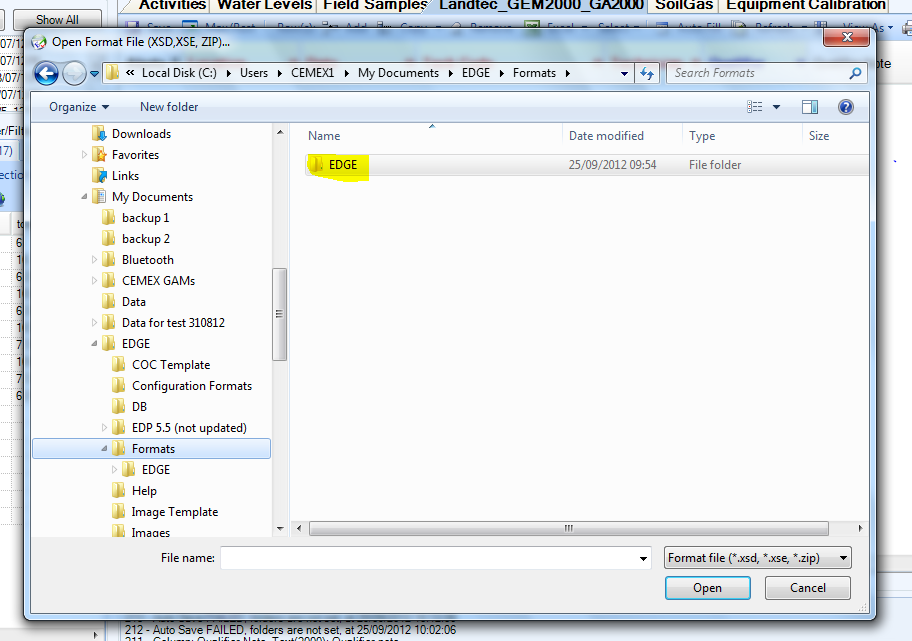
Double click the EDGE name to open the folder
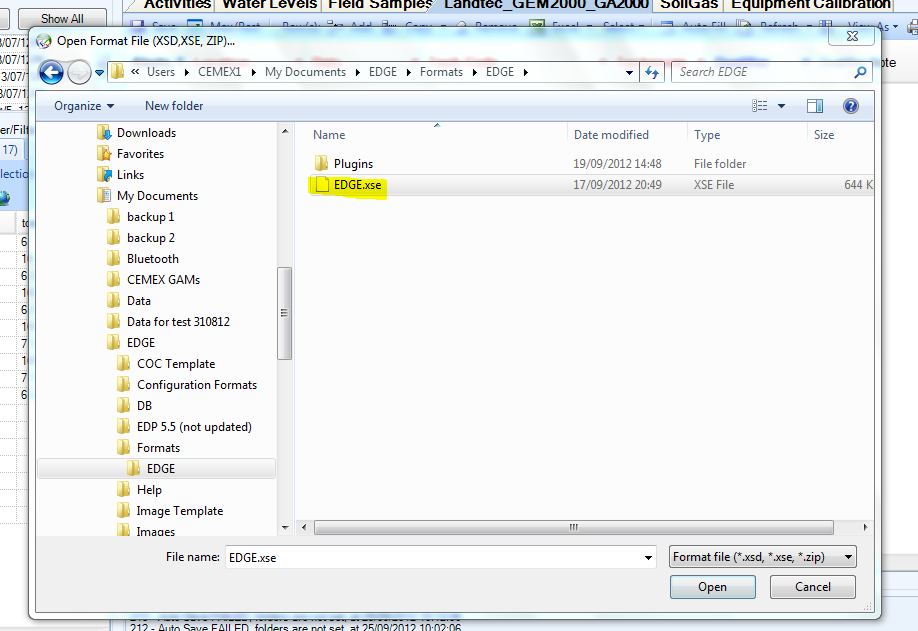
And then select the EDGE.xse file and click on Open.