The Landtec tab enables files from the Geotechnical Instruments gas machines to be loaded into the EDGE software. Landtec are the US company that developed the devices and from whom Geotechnical Instruments have a licence to distribute in the UK and various other parts of the world. The tab is therefore named Landtec, although it equally refers to our UK machines.
In order to load the gas data:
1)Download the gas data file from the Gas machine to the Toughbook
2)Open the Landtec tab
3)Click on the TASK CODE for the gas data to be imported in the Task pane on the top left. This will be the one with Gas in the task name. If there is more than one select the first.
4)Click on the Devices tab at the top of the screen
5)Select the Landtec button in the Data Loggers section of icons
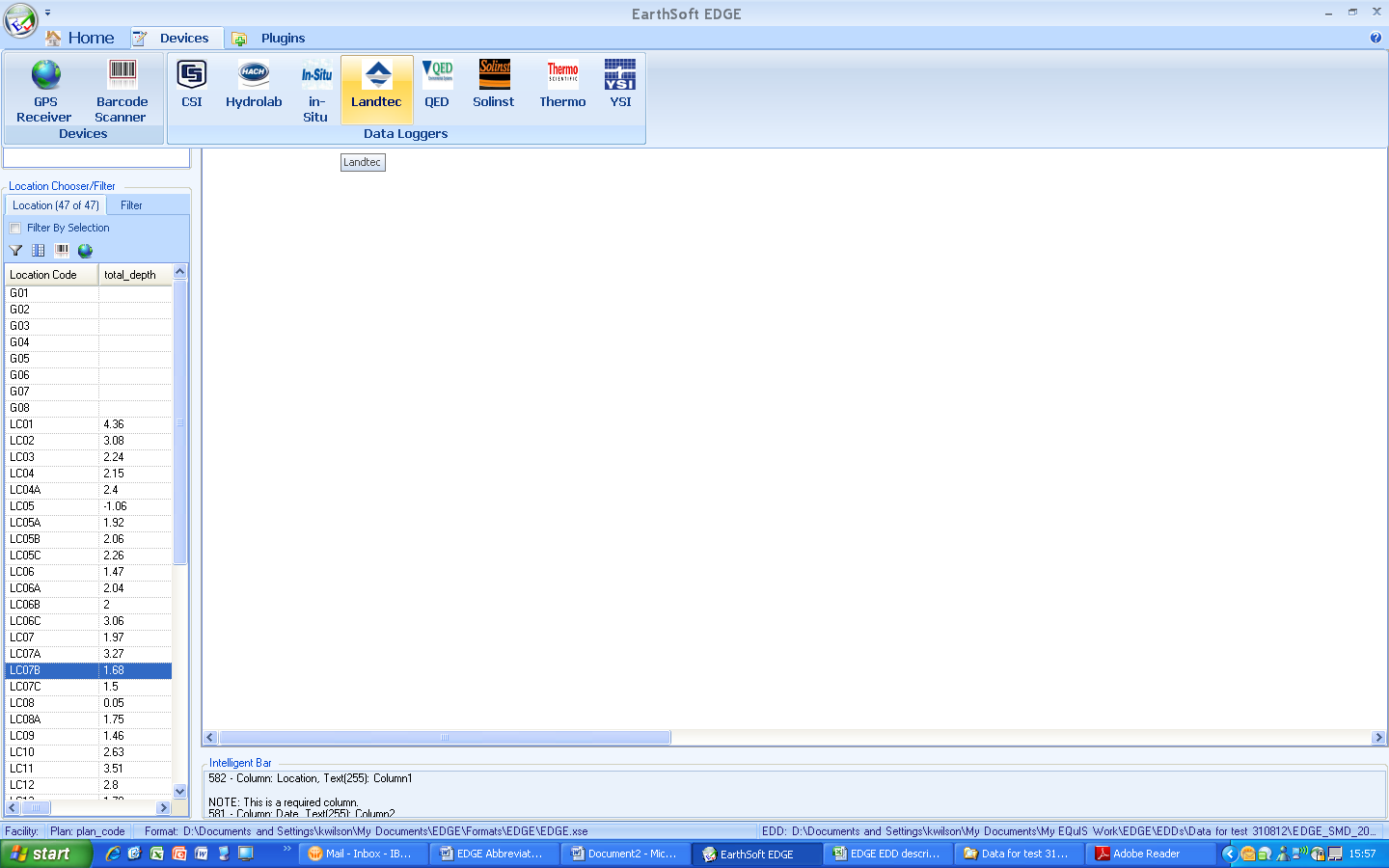
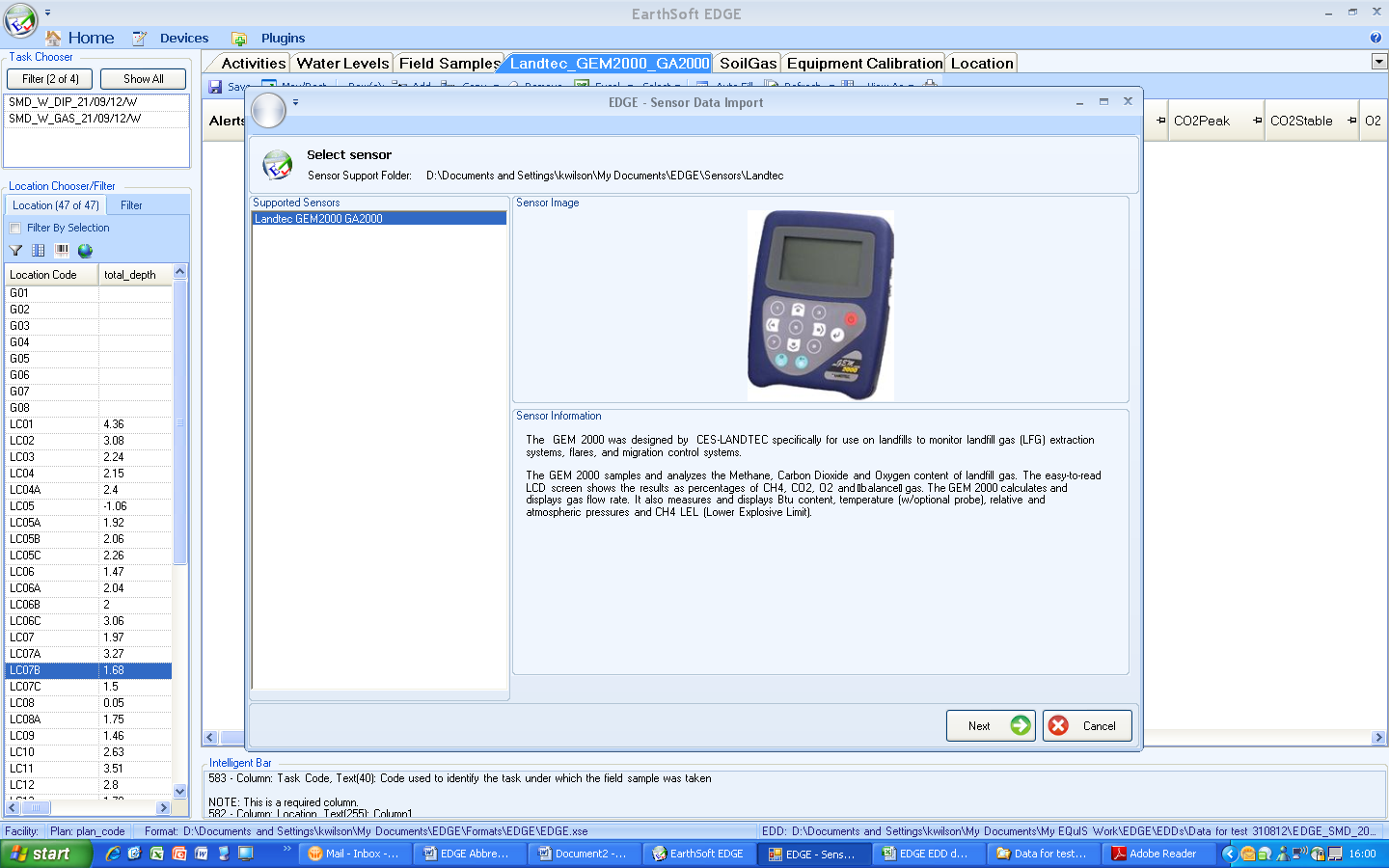
6)Select Next
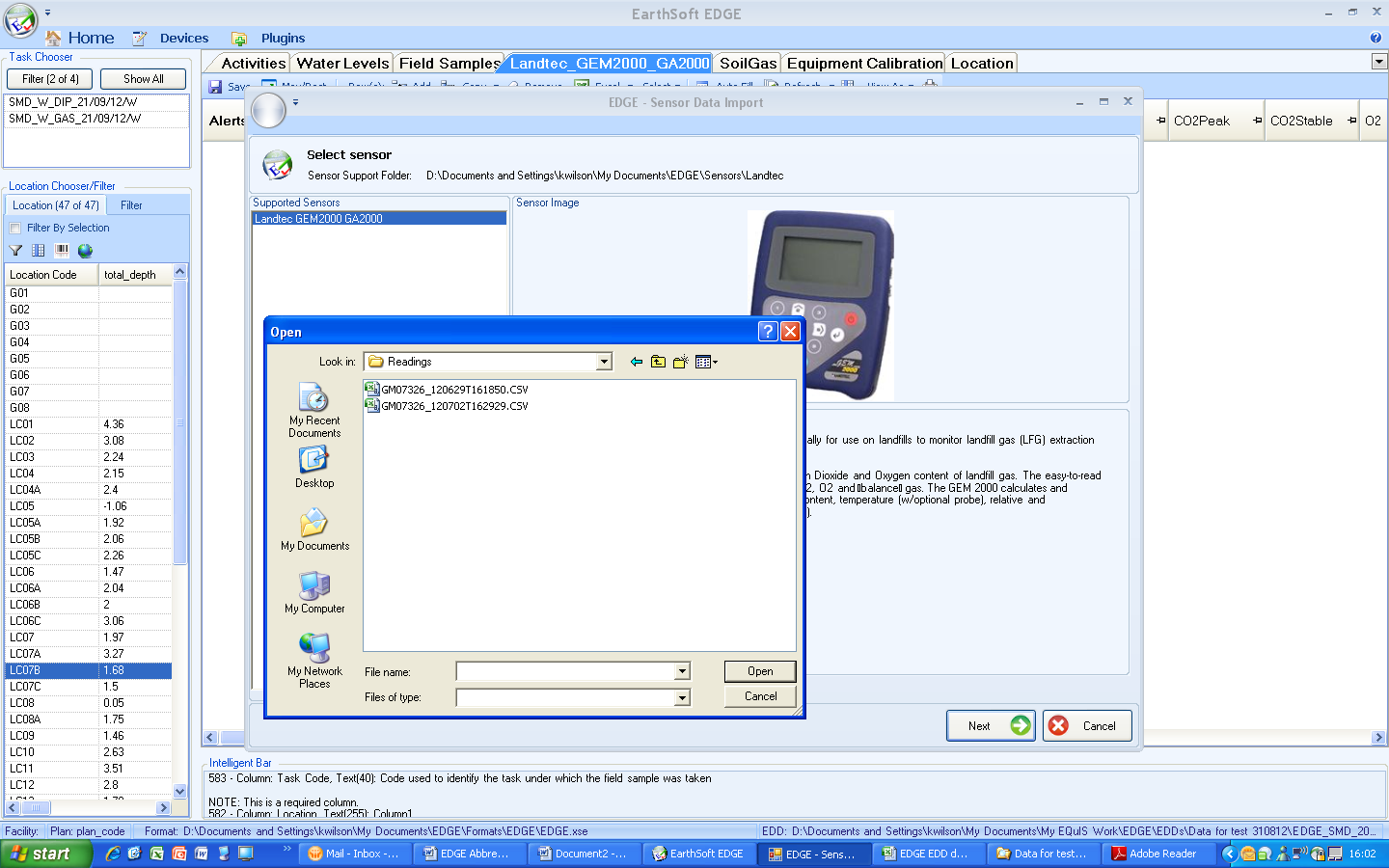
7)Browse to the Readings folder of GAMs and select the file downloaded from the gas machine for the site and click Open. This will load all the gas data into the tab. The Task Code must be inserted into the Task Code field but this will be done AUTOMATICALLY on import as long as the task is selected in the Task pane before opening the Landtec icon.
8)Enter your name from the drop down list in the Technician column.
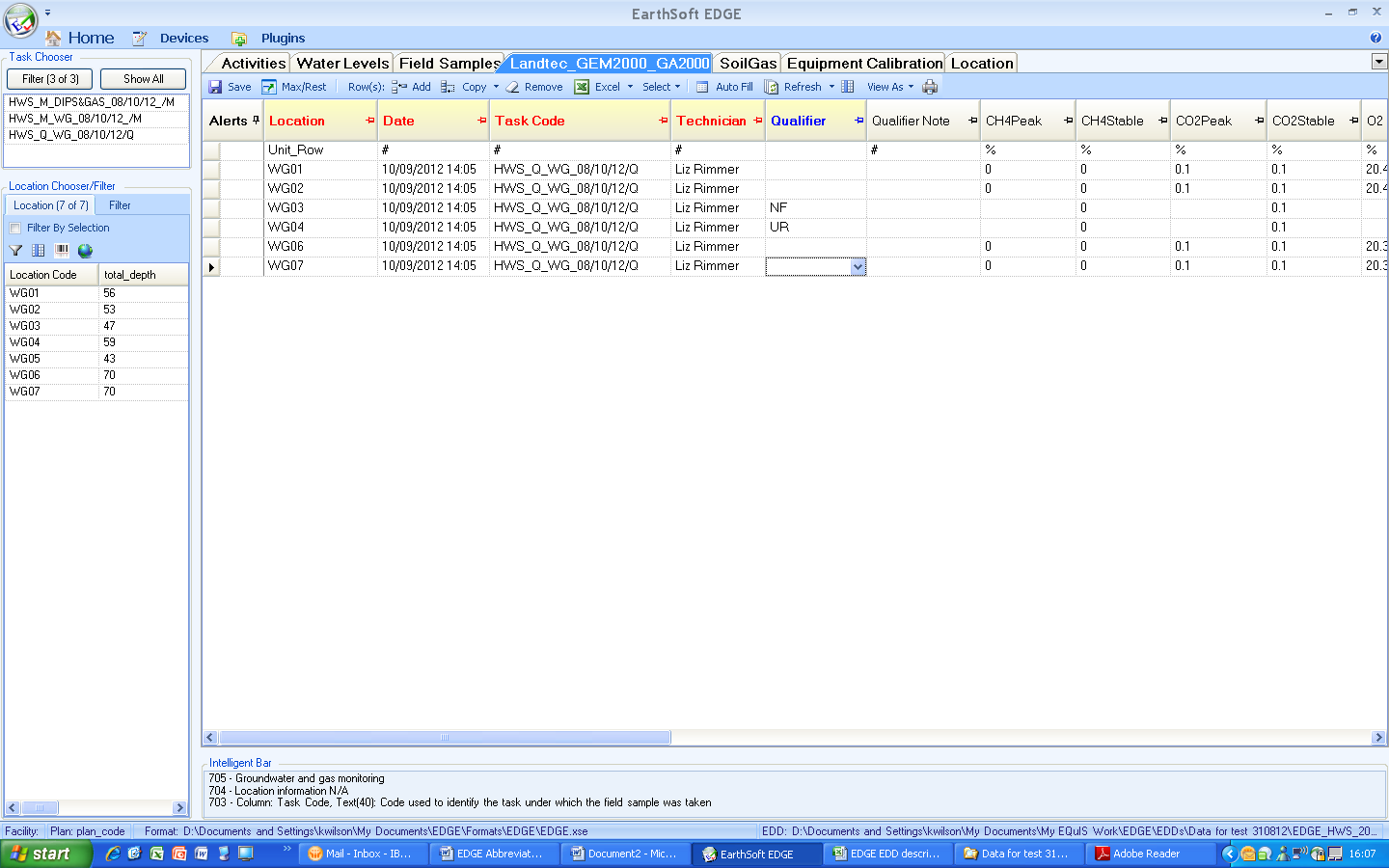
9)Review the data download and check it is what is expected. If multiple records were saved erroneously at any location, highlight the row and click on the Remove icon. Note: There is no undo for mistakes. If necessary, in the event of mistakes all rows would have to be removed and the file re-imported.
10)DO NOT change any numbers in the results fields. A file security coding system will be compromised and data will not import into the CEMEX database and the data submission will be returned to you. If mistakes are made that require result alterations for some reason the gas data should be excluded from the EDGE EDD and it should be sent to CEMEX with a detailed explanation of the problem and justification for the change
11)In the Landtec tab, the Task Code for the work will be entered based on the task code selected in the top left pane before import was carried out. This will be the task with Gas in the Task Code name on the filtered list. If more than one, use the one related to the day of the visit (if weekly for example) or the first in the list if all are unfiltered
12)Select your name from the drop down list in the Technician field
13)Where a gas reading cannot be obtained, a qualifier is entered on the gas machine in the field. This is entered into the Qualifier field on download to EDGE. Where a Qualifier is entered you MUST enter a detailed reason for the missing result at that location in the Qualifier Note after you have imported into EDGE.
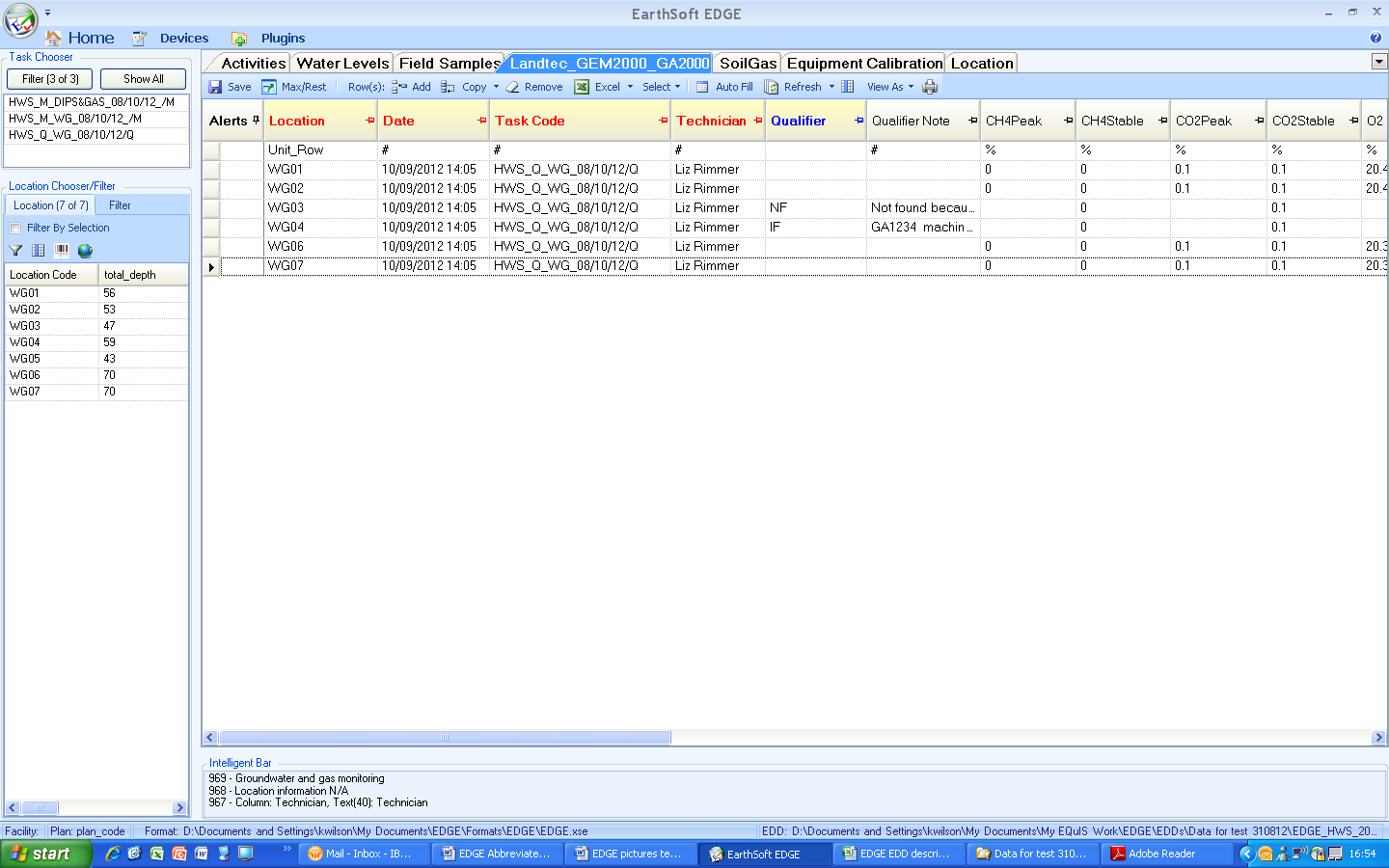
Once these actions have been finished the tab is complete.