The Soil Gas tab is only used for those readings collected manually from a gas machine and not stored in a logging device such as the Geotechnical Instruments machines. Examples of information entered here would be Gastec results, suction and flow (from a device other than a Geotechnical Instruments flow pod).
An instruction to carry out a measurement to be entered into this tab will be provided in the Activity tab.
To enter readings:
1)Select the Soil Gas tab
2)Select the location in the Location Chooser pan on the left that the reading is being taken at
3)Click on the Add icon above the Soil Gas pane. This enters a blank row for the selected location
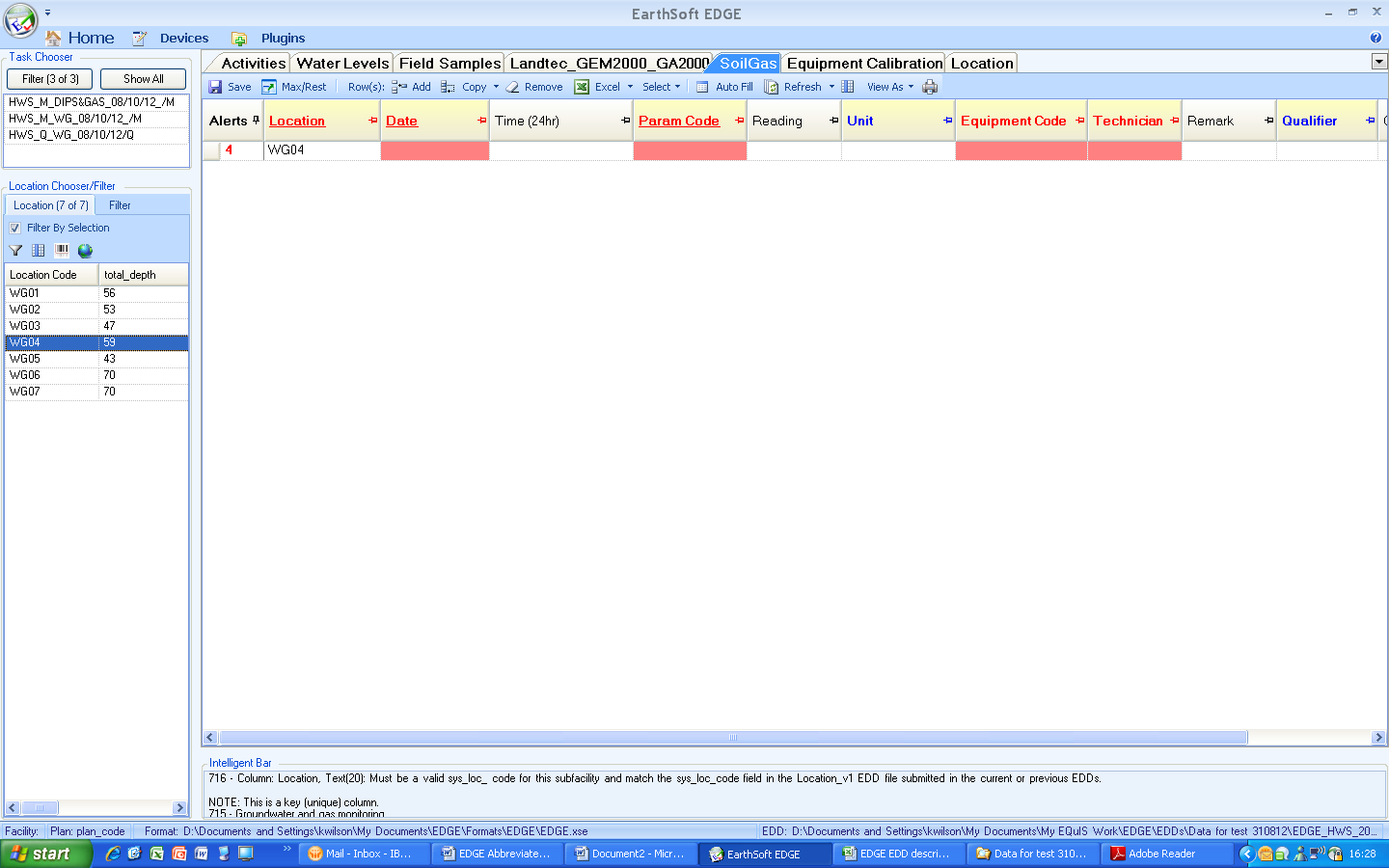
4)Must fill fields are highlighted
5)Enter the Date and the time of the reading will be entered, so create the EDGE record at the time of the observation
6)Select the Param Code for the analyte. For the GasTec the Param Code is Flamgas. Request additional Param Codes as the need arises
7)Enter the instrument reading into Reading and the reading unit into Unit by selecting from the drop down list or by typing into the cell
8)Select the Equipment Code for the device used to make the measurement from the drop down list
9)Select your name from the drop down in Technician
10)Any observation made during the measurement that could be of value to someone using the result should be recorded in the Remark field
11)If a reading cannot be obtained, a Qualifier must be entered into the Qualifier field. The Qualifier must be selected from the drop down list.
12)Where a Qualifier is put in the Qualifier field there MUST be an entry in the Qualifier Note field with an explanation of the reasons the reading could not be obtained. The respective Activity in the Activity tab must also be responded to with an N.
New rows can be entered for any number of Location/Param Code combinations.