1)In EDGE, select the Home tab
2)Select EDP Export
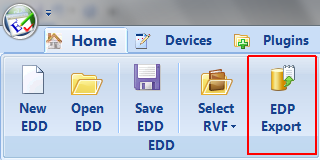
3)Enter your username and password. The site code is automatically populated from the EDGE file BUT PLEASE CHECK that the code matches the one forming the first three characters of the Task codes for the job.
4)Click Save and this will open the save window, going direct to the folder in which the file is to be saved. It is recommended that you note the file name and location before completing the save operation. (File management is discussed in a separate section below)
5)Sign and submit – This step produces a single zip file containing all the information required by CEMEX to process the data through the EQuIS database. A filename convention is used automatically to generate the file names. The name should be left unchanged.
6)Save the file
7)Attach the file to an Email. Only ONE ZIP FILE should be attached to each message and it must be for the site whose Code appeared in the sign and submit window. PLEASE TAKE CARE TO CHECK THIS. The e-mail should have a title in the form [Site Name] [Date of visit]. E-mails MUST NOT include any signatures or graphics in the body of the message; indeed nothing should be written in the e-mail itself. All that is required is the e-mail with attachment be sent to cemex@equisonline.com and copied to Annette Symonds, Karen Magee, Sue Cullum and kevin.wilson@cemex.com
8)You will receive a confirmation email stating if the data import was successful or the file was rejected for some reason. If the file is rejected please review the error message which will describe what the issues are. Correct any identified issues in the original Field EDD file, SAVE AS a new file name adding [1](square brackets) at the end of the file name for the first correction (e.g. EDGE Field EDD_POY_201208150819[1].xls) and [2] for second (e.g. EDGE Field EDD_POY_201208150819[2].xls) etc. Then sign and submit as before. Send again to the addresses above. If you have any difficulty, please contact the CEMEX representative responsible for the site. It will either be
•Annette Symonds Annette.symonds@cemex.com or telephone 01932 583644
•Karen Magee Karen.magee@cemex.com or telephone number 01727 830476
•or Sue Cullum (sue.cullum@ext.cemex.com or telephone 07808 297858
If your submission is rejected by CEMEX because the data base does not recognise you, please check that you have typed your user name and password correctly.
NOTE: The User Name and Password are case sensitive. Please ensure you enter them both carefully, and ensure they match the credentials provided to you
If you need a new password please follow the instructions in Need a New Password?