The Activities should be the first tab to be viewed on opening a new EDD, and at each location. This will indicate what extra observations have to be made at each location.
1.The tab contains two types of information:
1.Questions regarding location condition
•The questions are self explanatory and, with one exception require a Y if all is OK, or a N if there is something to report. Where an N is entered details MUST be provided in the Remark column.
•The exception is the question in the form “Is there any other issue to report”. The response if there is nothing to report is an N. If there is something, enter Y and provide the detail in the Remark column
2.Instructions for measurements to be made and actions to be taken
•Gas Reading required in SPM – This is an instruction to carry out gas readings with GA gas machine. Once the gas work is complete the response to this Activity should be Y to indicate it has been done. If the gas readings cannot be taken or attempted an N should be entered and an explanation entered in Remark. NOTE – This text is being modified over time to appear as ‘GAS READING USING GA MACHINE’ to make this requirement both clearer and more obvious.
•There will be an Activity to indicate a Gastec survey at some sites but none are currently set. The entry would again be an instruction and the same entries would be used as in the above
•There may be other instructions such as to take photographs of a stream. Again, once the required photographs have been taken and entered into the appropriate tab, the response entered would be a Y, or if the Activity could not be completed a N, with an explanation of why in the Remarks column.
It is important to answer these questions and in the correct way because they are used in reports for remedial work.
Used in the correct way, the Activity tab is a reminder of what is required but also a check list from completing tasks. The
‘GAS READING USING GA MACHINE’
answer should be set to Y, but only once the readings have been taken, this then serves as a reminder to do the work and a confirmation that it has been completed.
Please note that the requirements in the Activity tab are not duplicates of comments required in the various data tabs. The results provided against the Activities are a positive statement of the condition of the borehole etc. and perform the function of an audit. When the EA perform their audits, as they do from time to time, it is essential to ensure that we are able to demonstrate management of the monitoring infrastructure, and that faults are identified, reported and rectified, all with appropriate records.
Click on the save icon on the top tool bar.
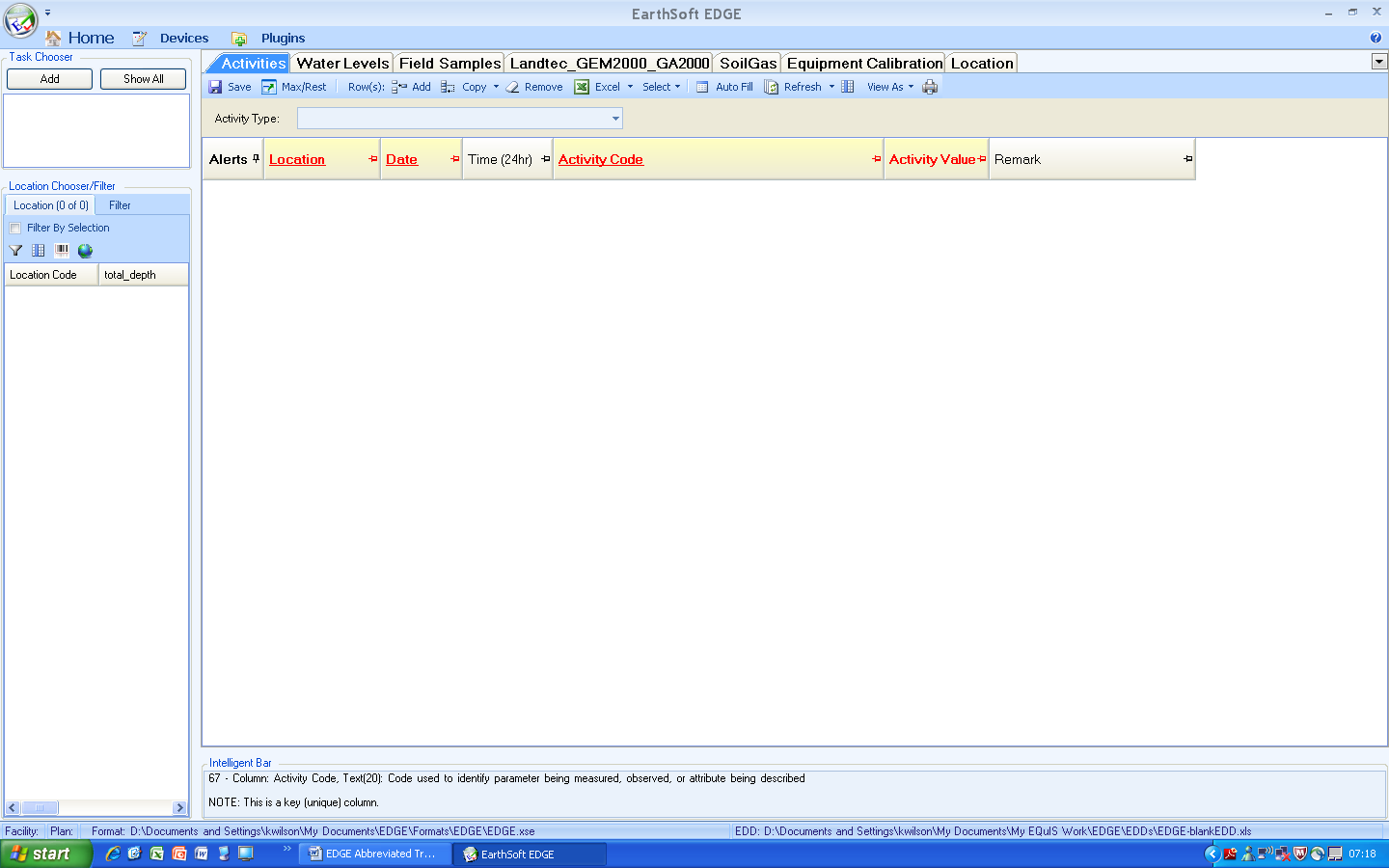
Check in Intelligent bar at the bottom that SAVE is successful
![]()