The following is some additional detail on task selection because its role is so important.
The pane in the top left of the screen shows all the tasks required for the month. At some sites this could contain just one, but in others it could contain many. The Field EDD contains all the work required for a month and so where a site has more than one visit it will be necessary to filter the list to show ONLY those tasks for the visit being made.
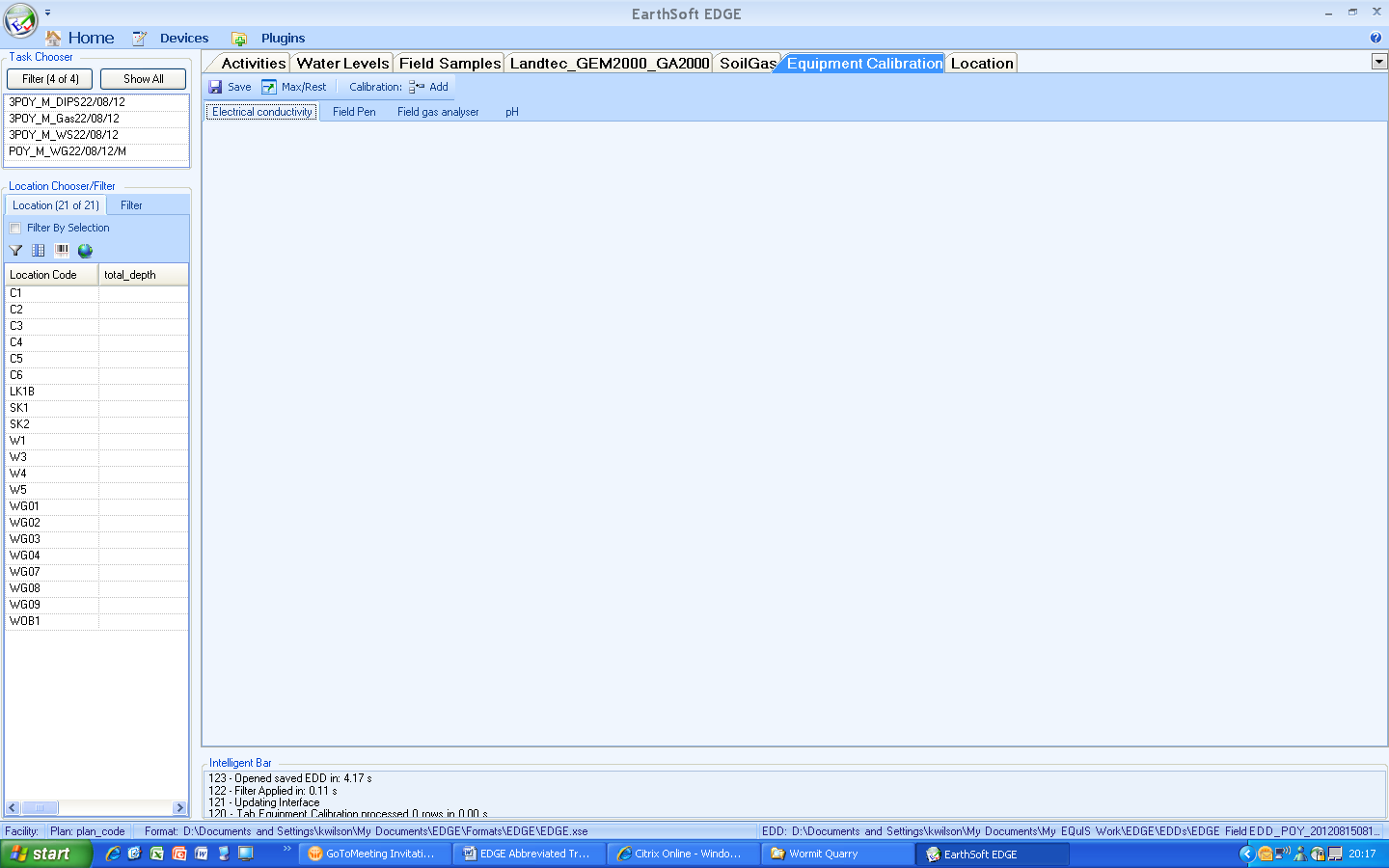
To filter the list select Filter (4 of 4). The following screen appears.
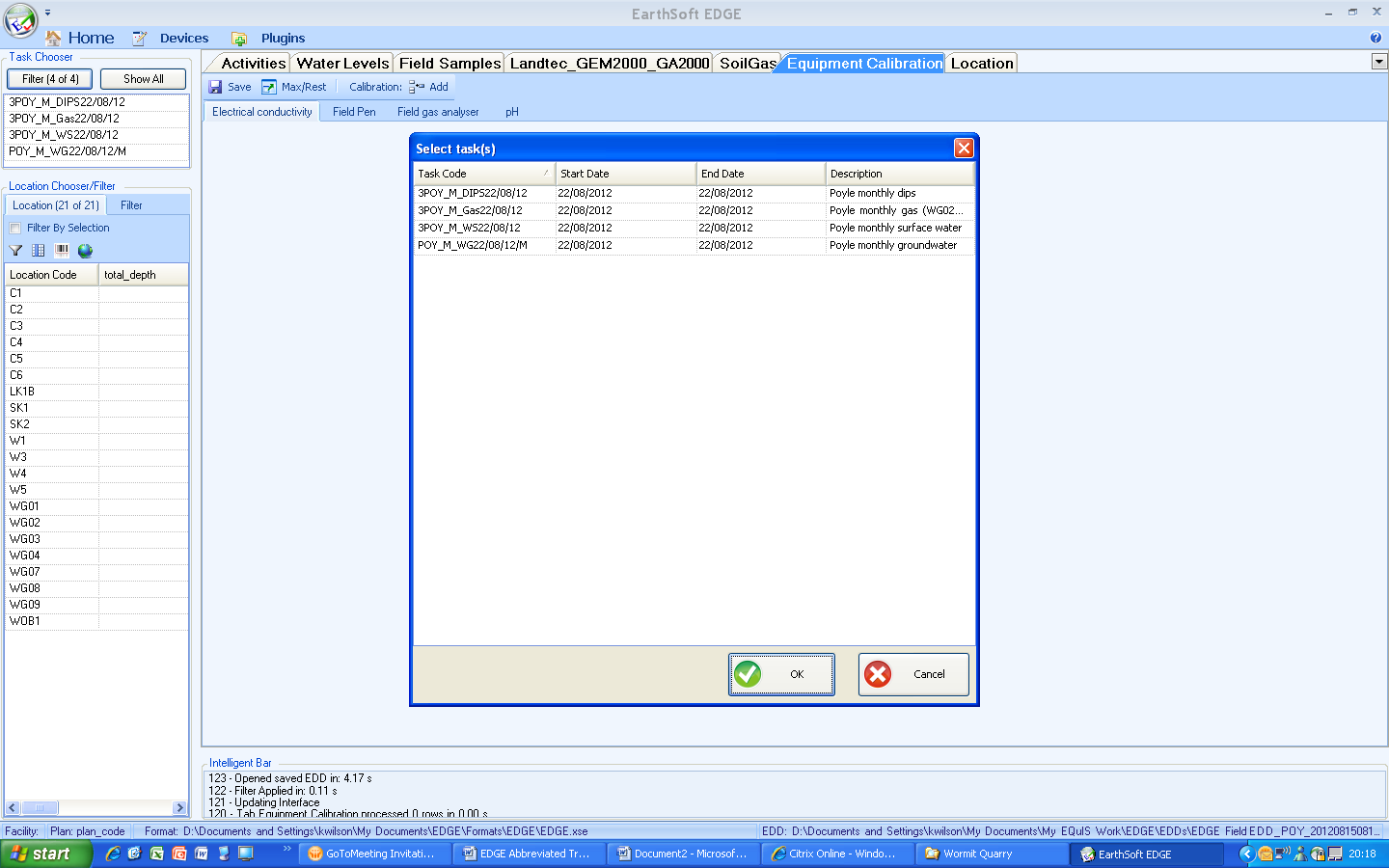
Click on the row required and use shift click to select a range or Ctrl click to add individuals. Click OK to confirm selection to be filtered. The list in the pane will contain only those that have been filtered. Note that the header now shows the number that have been filtered and the total, as follows:
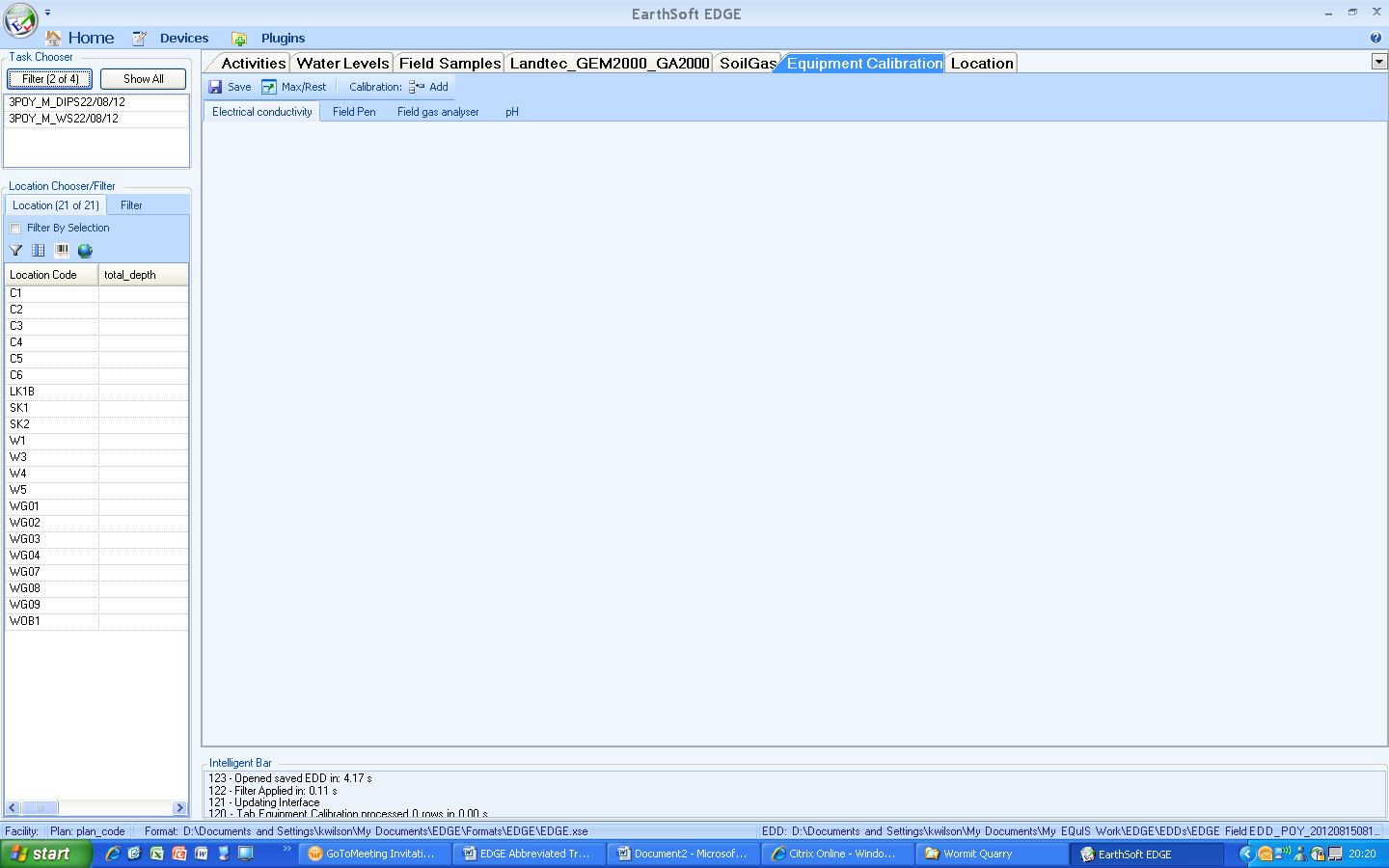
Always remember to check what is filtered.
The task codes are generally arranged in the form of Facility Code_Frequency_Planned date. It is therefore quite easy to see what the content of the task should be.
Frequency codes are
W – weekly
F – Fortnightly
M – Monthly
Q – Quarterly
6M – 6 monthly
A - Annually
Where there are multiple weekly tasks, it will be necessary to select the tasks that are set up for your visit. NOTE: the Planned Date (at the end of the task code) may be different to the Enitial Scheduled Date (the date you are on site), but for weekly visits the two will fall in the same week. So in the following example if you were asked to go to Frampton on 11th September you would be looking for weekly tasks that fall IN THAT WEEK, i.e. between the 10th and 14th, in this case 13/09/12.
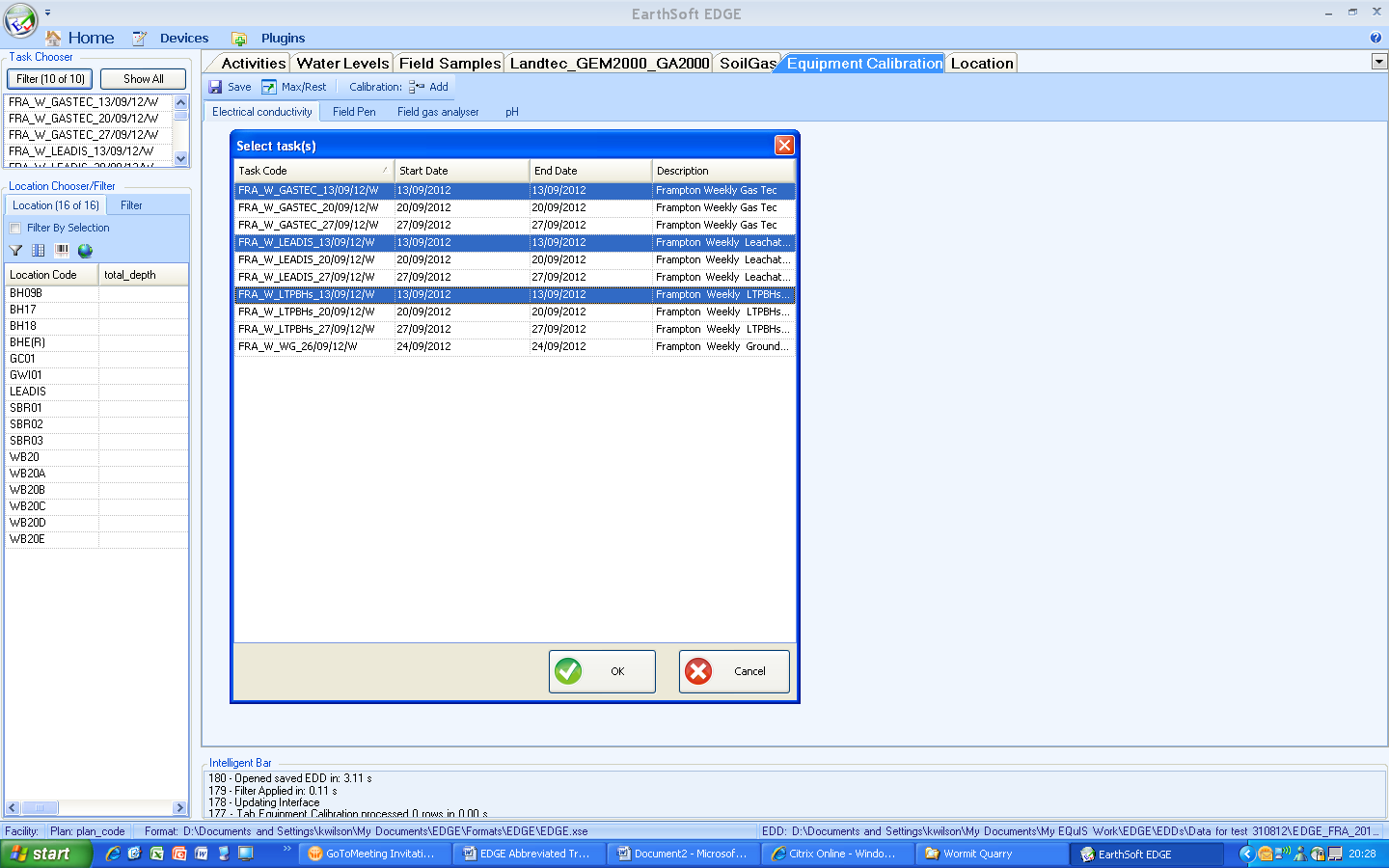
Filtering would then produce the list of requirements for THAT VISIT on the 11th ONLY.
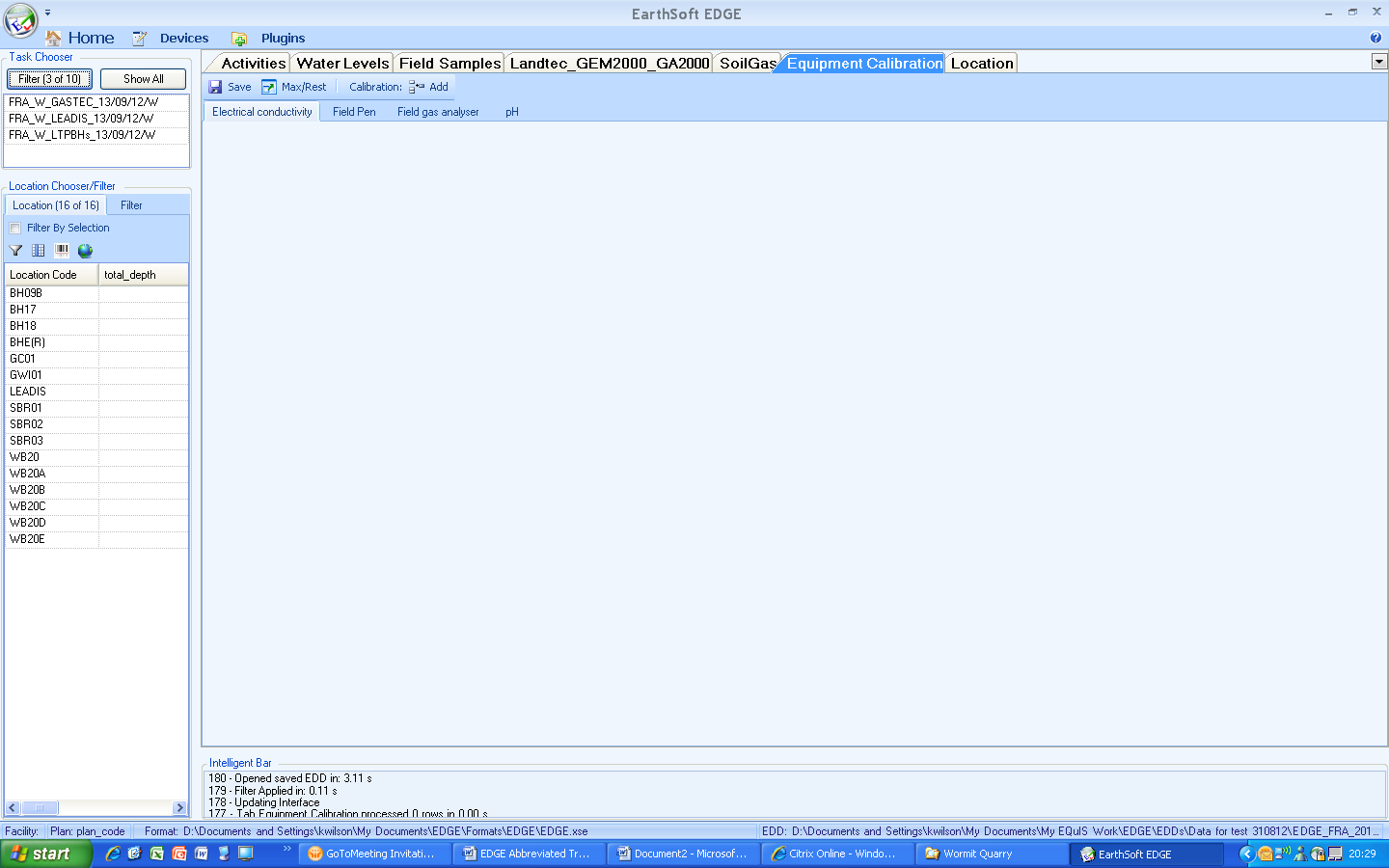
In most cases the Planned Date and the Scheduled Date will be the same but please do not be put off if they are slightly different.
On the next weekly visit, the same Field EDD file would be used, but the next set of tasks would be selected, in this case those planned for 20/09/12
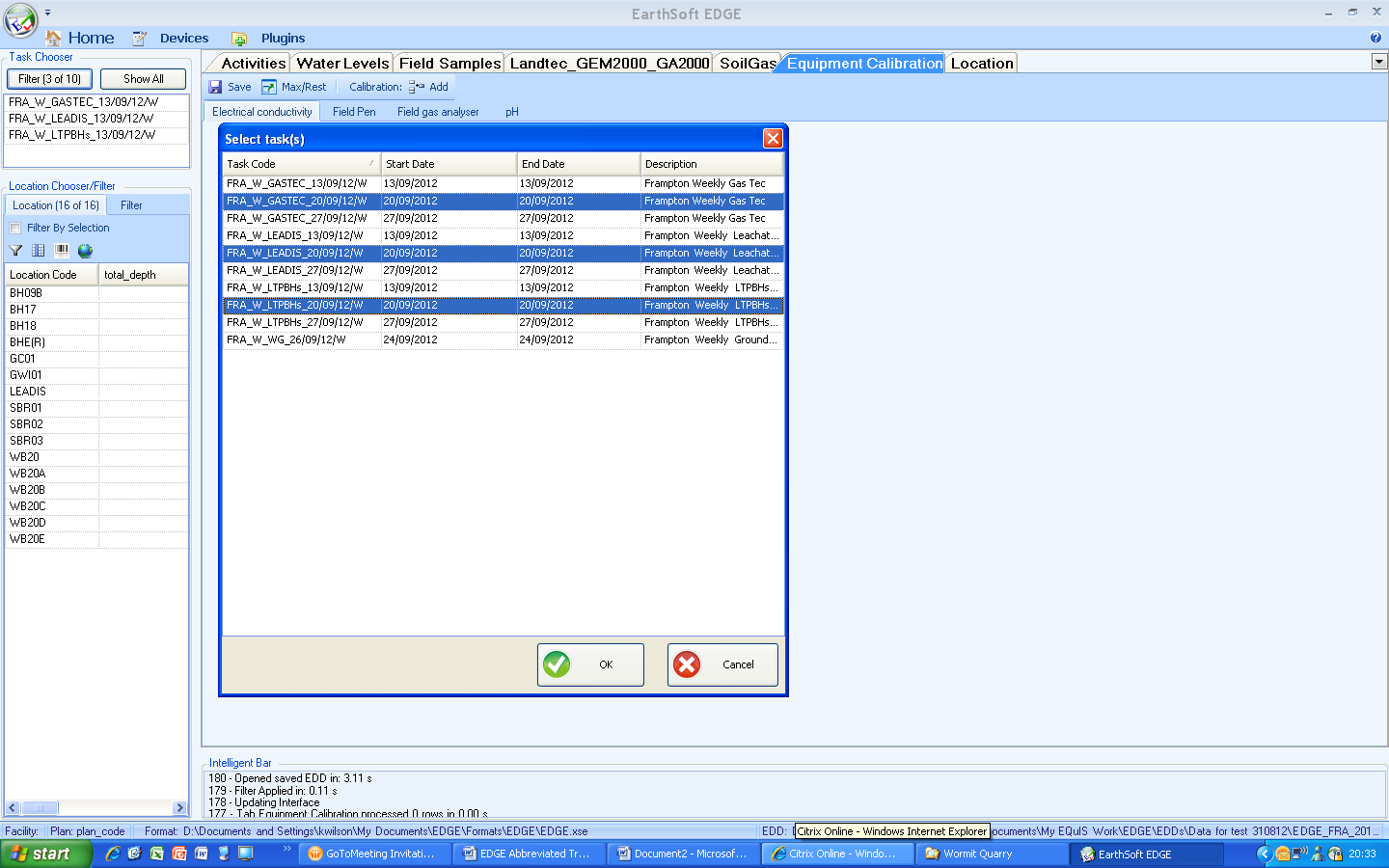
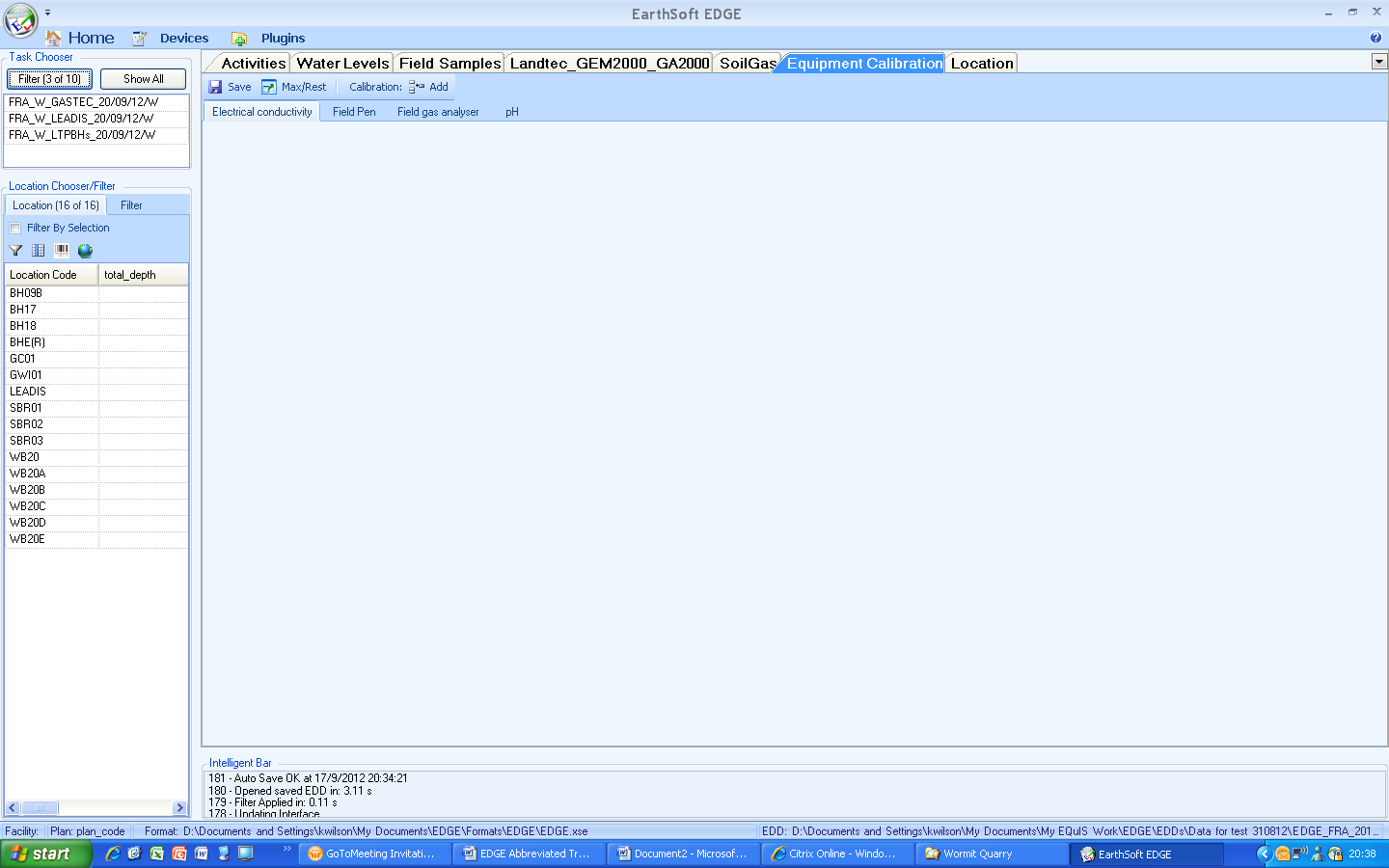
NOTE: The correct selection of tasks IS VITAL to the success of the monitoring round. If elements of the task are missed a return visit will be necessary with resulting knock on effects to other jobs. PLEASE take the time to think carefully about what should be selected. If you have any doubts, there are any concerns or you want to clarify please ask. Call Annette Symonds, Karen Magee, Sue Cullum. Much better to do this at the start than have to go back to the site later.