The EDGE software operates under licence from Earthsoft Inc. The CEMEX contract runs on a calendar year and it is necessary to update licences in December. Previous versions of EDGE have continued to operate without the need for an annual key update unless a new version is added. This has changed with version 6.4 and you will need to update the keys in December each year. If the keys run out the software will fail to open and you will not be able to work.
To add new keys click on the EDGE icon in the top left corner of the screen and select ‘Register’.
Select the Workstation tab and this will display the ‘Computer id’ for the computer you are using. Copy and paste this number in to an email to Kevin Wilson requesting the keys.
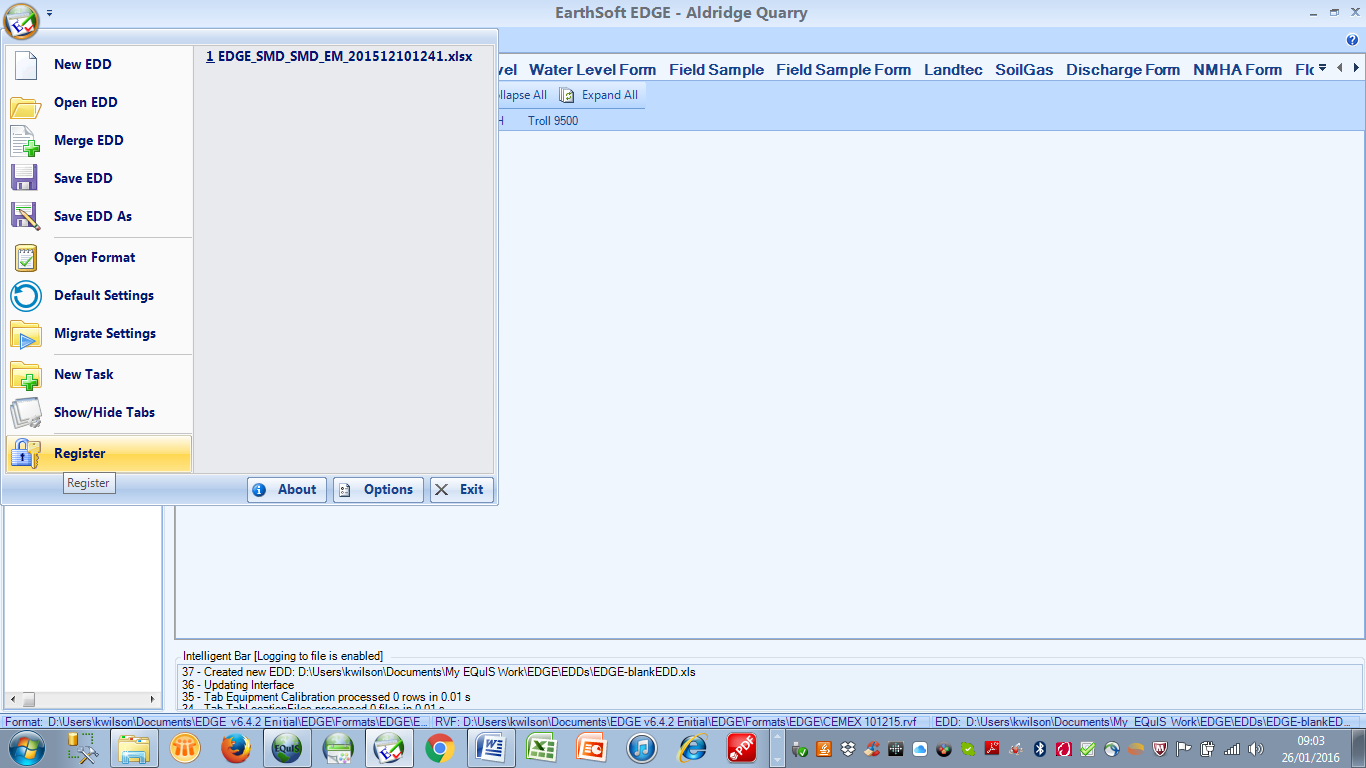
Kevin Wilson will get the keys from Earthsoft and send them back to you.
When the keys arrive open the Register window again as above, and copy and past the keys into the ‘New Key Code’ window. Copy the key code carefully and ensure that there are no trailing spaces. The key code can consist of more than one line of characters and all lines must be copied together and pasted into the window. Once the keys have been pasted, click on the ‘Save Key(s)’ button. You should get a ‘successful’ message. If not, repeat the copy and paste exercise paying extra attention to ensuring that there are no spaces and try again. If this fails contact Kevin Wilson.