There are a set of options available under the Options menu. These are all pre-set and MUST NOT BE CHANGED unless instructed, with the exception of the Backup. The Backup needs to be set so that in the event of a problem with the field EDD file the backup can be recovered without significant loss. The settings for the backup are as follows:
With EDGE open click on the EDGE Icon in the top left corner of the screen.
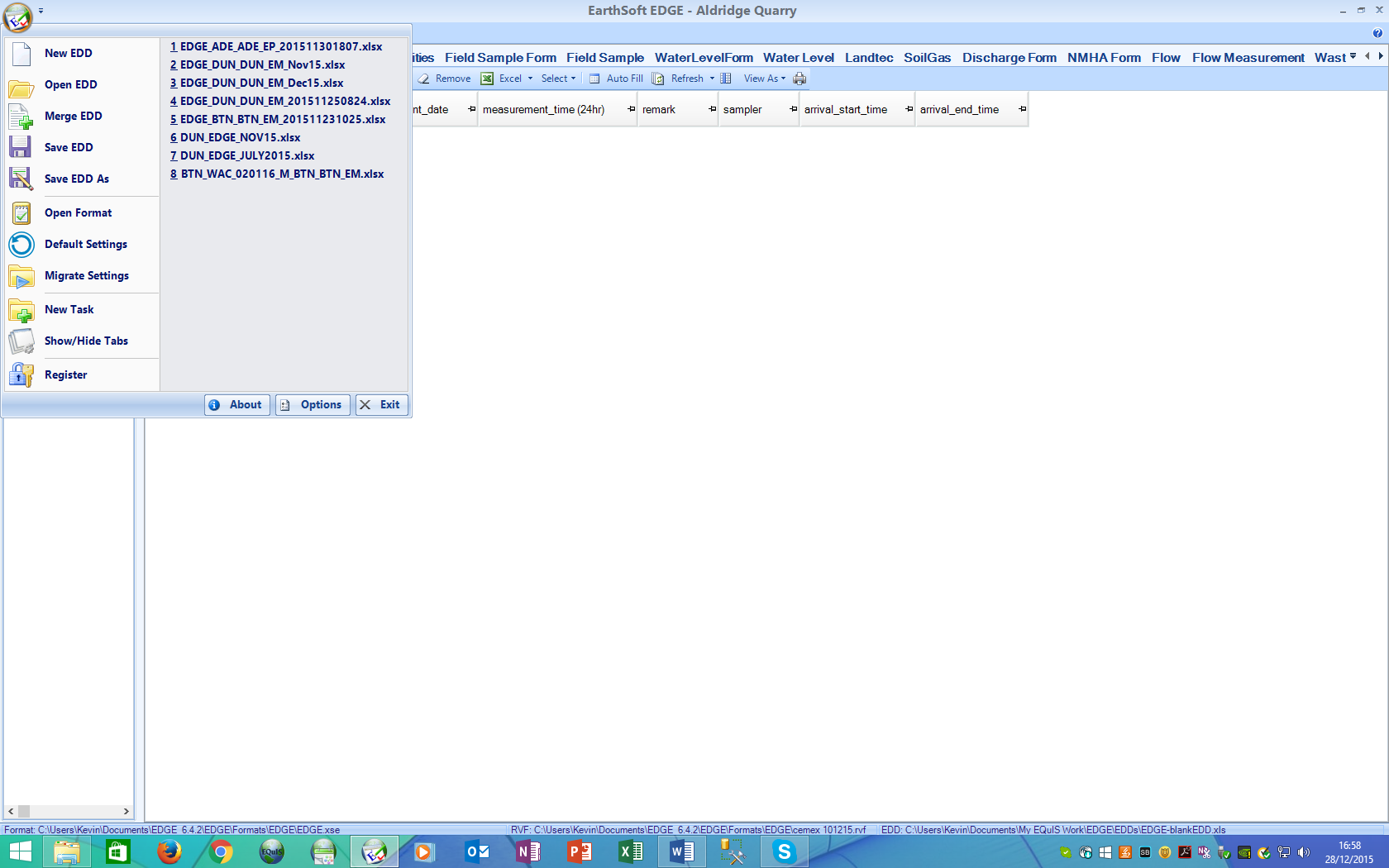
On the bottom ribbon click on the Options button, second from the right.
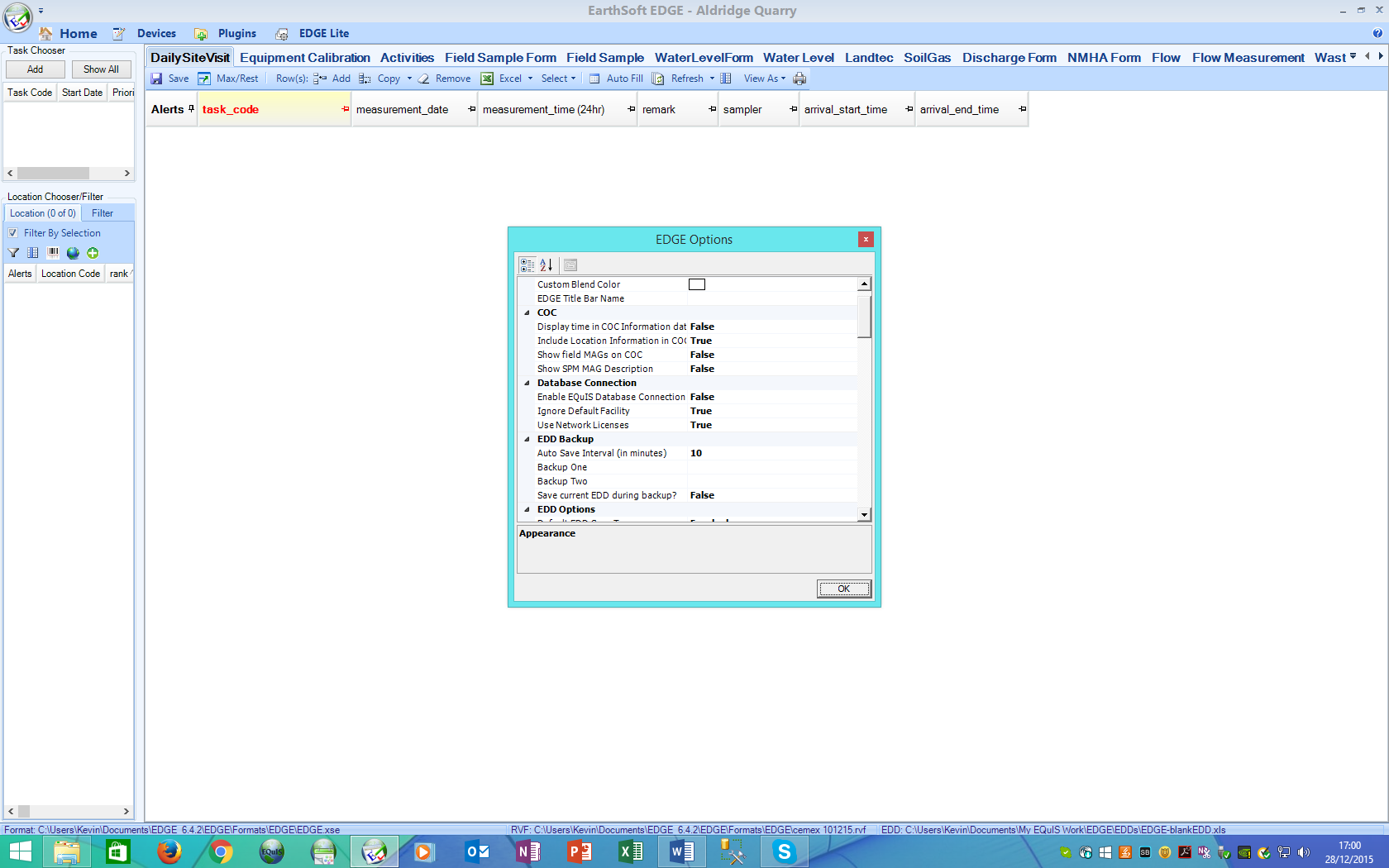
This displays a list of available options, but only the Backup section is to be adjusted.
There are four settings in the Backup section. This should be set as follows:
Autosave Interval (in minutes) – Set to 10 – This will automatically save a backup every ten minutes. Any work entered during the ten minutes before the backup has been created will be lost.
Backup One – Set to the path of your selected Backup Folder. The recommended path, and the one already set up on the Toughbook devices is shown below. NB. The folder must be created before it can be used.
Backup Two – Set to the path of your selected second backup folder. Again, the recommended path, and the one already set up on the Toughbook devices is shown below. NB. The folder must be created before it can be used.
Save current EDD during backup: - Set to TRUE – This will ensure the work done in the Field EDD will be saved as well as the backup.
Correctly set the Backup options should look as follows:
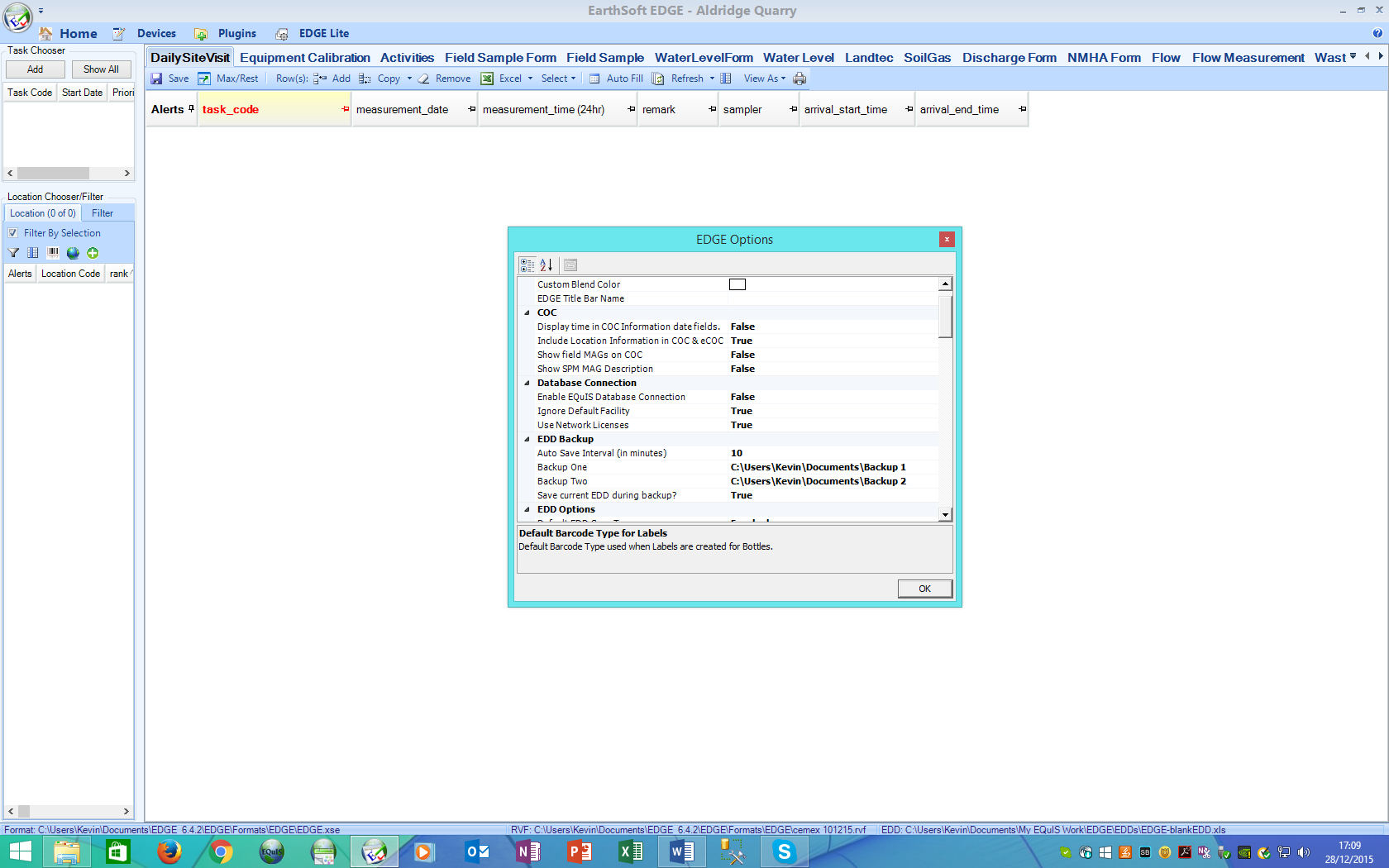
Once the settings have been completed click OK. This will save the settings.